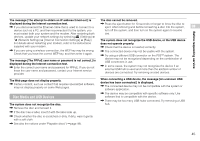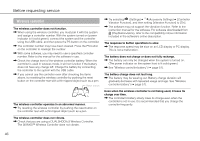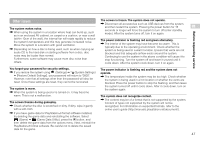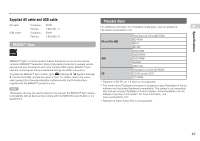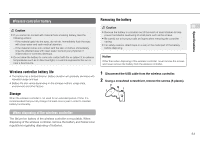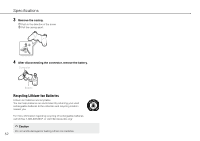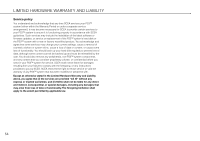PlayStation 98017 Instruction Manual - Page 49
BRAVIA™ Sync, Playable discs
 |
UPC - 711719801702
View all PlayStation 98017 manuals
Add to My Manuals
Save this manual to your list of manuals |
Page 49 highlights
Supplied AV cable and USB cable Playable discs Specifications AV cable USB cable Company: Part No.: Company: Part No.: SONY 1-834-231-11 SONY 1-833-625-12 BRAVIA™ Sync For additional information on compatible media types, visit our website at US http://www.us.playstation.com. Blu-ray Disc (BD) PlayStation®3 format BD-ROM BD-ROM BD-R BD-RE*1 DVD-ROM DVD+R/RW "BRAVIA™ Sync" is a Sony product feature that allows you to use the remote controls of BRAVIA™ televisions (Sony Corporation products) to operate various devices that are connected to each other through HDMI cables. BRAVIA™ Sync uses the control signals that are transferred through the HDMI connections. To enable the BRAVIA™ Sync feature, go to (Settings) (System Settings) [Control for HDMI], and set the option to [On]. For details, refer to the online user's guide (http://manuals.playstation.net/document/) and the instructions supplied with the BRAVIA™ products in use. Hint This feature can only be used on devices that support the BRAVIA™ Sync feature. Compatibility with all devices that comply with the HDMI CEC specification is not guaranteed. DVD DVD-R/RW AVCHD DSD Disc PlayStation® format CD-ROM*2 CD CD-DA (audio CD)*3 CD-R/RW *1 Playback of BD-RE ver. 1.0 discs is not supported. *2 This model of the PlayStation®3 system is designed to play PlayStation®3 format software and has limited backward compatibility. This system is not compatible with and will not play PlayStation®2 format software. Some PlayStation® format software may play on this system. For more information, visit www.us.playstation.com. *3 Playback of Super Audio CDs is not supported. 49