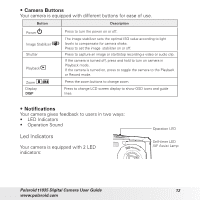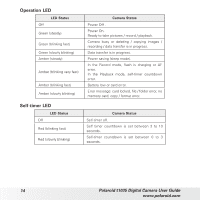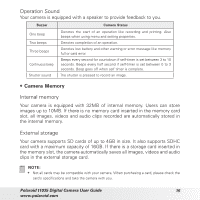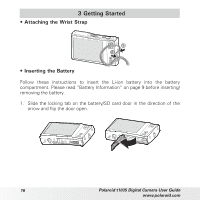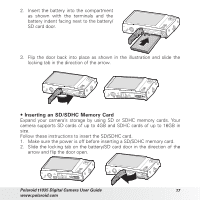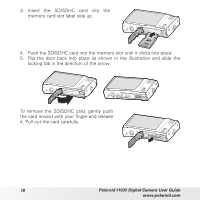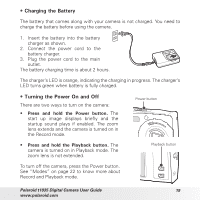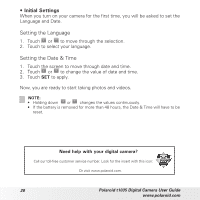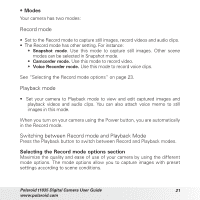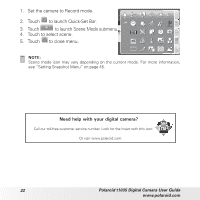Polaroid CTA-1035S User Manual - Page 17
Inserting an SD/SDHC Memory Card
 |
View all Polaroid CTA-1035S manuals
Add to My Manuals
Save this manual to your list of manuals |
Page 17 highlights
2. Insert the battery into the compartment as shown with the terminals and the battery indent facing next to the battery/ SD card door. 3. Flip the door back into place as shown in the illustration and slide the locking tab in the direction of the arrow. • Inserting an SD/SDHC Memory Card Expand your camera's storage by using SD or SDHC memory cards. Your camera supports SD cards of up to 4GB and SDHC cards of up to 16GB in size. Follow these instructions to insert the SD/SDHC card. 1. Make sure the power is off before inserting a SD/SDHC memory card. 2. Slide the locking tab on the battery/SD card door in the direction of the arrow and flip the door open. Polaroid t1035 Digital Camera User Guide 17 www.polaroid.com

17
Polaroid t1035 Digital Camera User Guide
www.polaroid.com
2. Insert the battery into the compartment
as shown with the terminals and the
battery indent facing next to the battery/
SD card door.
3. Flip the door back into place as shown in the illustration and slide the
locking tab in the direction of the arrow.
•
Inserting an SD/SDHC Memory Card
Expand your camera’s storage by using SD or SDHC memory cards. Your
camera supports SD cards of up to 4GB and SDHC cards of up to 16GB in
size.
Follow these instructions to insert the SD/SDHC card.
1.
Make sure the power is off before inserting a SD/SDHC memory card.
2.
Slide the locking tab on the battery/SD card door in the direction of the
arrow and flip the door open.