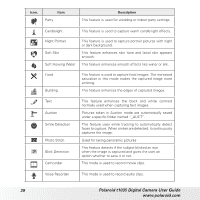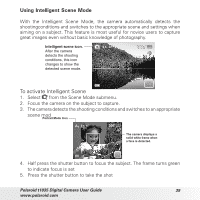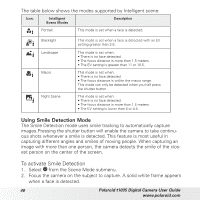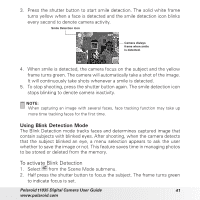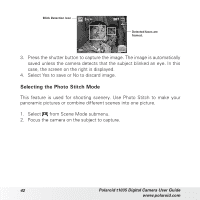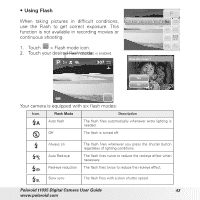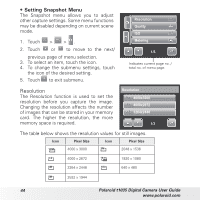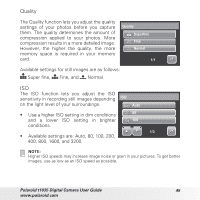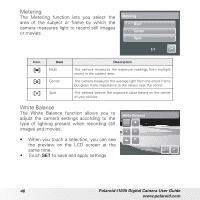Polaroid CTA-1035S User Manual - Page 43
Using Flash
 |
View all Polaroid CTA-1035S manuals
Add to My Manuals
Save this manual to your list of manuals |
Page 43 highlights
• Using Flash When taking pictures in difficult conditions, use the Flash to get correct exposure. This function is not available in recording movies or continuous shooting. 1. Touch > Flash mode icon. 2. Touch your desired flashAmutoofdlaesh. is enabled. 307 Save this image ? Yes No A 10M AF ISO AUTO 1 Your camera is equipped with six flash modes: Icon. Flash Mode Description Auto flash The flash fires automatically whenever extra lighting is needed. Off The flash is turned off. Always on Auto Red-eye Red-eye reduction The flash fires whenever you press the shutter button regardless of lighting conditions. The flash fires twice to reduce the red-eye effect when necessary. The flash fires twice to reduce the red-eye effect. Slow sync The flash fires with a slow shutter speed. Polaroid t1035 Digital Camera User Guide 43 www.polaroid.com