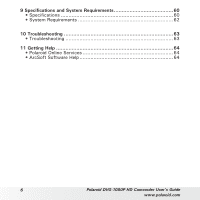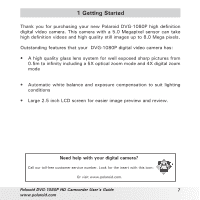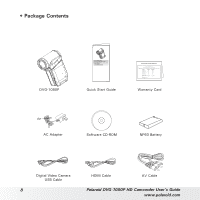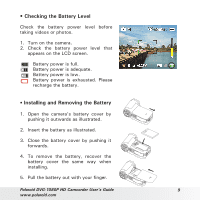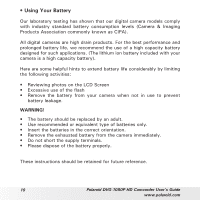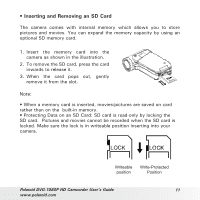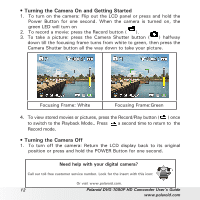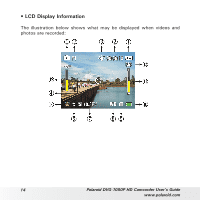Polaroid DVG-1080P User Manual - Page 11
To remove the SD card, press the card
 |
UPC - 826219014771
View all Polaroid DVG-1080P manuals
Add to My Manuals
Save this manual to your list of manuals |
Page 11 highlights
• Inserting and Removing an SD Card The camera comes with internal memory which allows you to store pictures and movies. You can expand the memory capacity by using an optional SD memory card. 1. Insert the memory card into the camera as shown in the illustration. 2. To remove the SD card, press the card inwards to release it. 3. When the card pops out, gently remove it from the slot. MB Note: • When a memory card is inserted, movies/pictures are saved on card rather than on the built-in memory. • Protecting Data on an SD Card: SD card is read-only by locking the SD card. Pictures and movies cannot be recorded when the SD card is locked. Make sure the lock is in writeable position inserting into your camera. Writeable Write-Protected position Position Polaroid DVG-1080P HD Camcorder User's Guide 11 www.polaroid.com