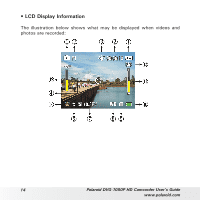Polaroid DVG-1080P User Manual - Page 18
Up/Down Button to seclect Macro. - hd digital video camera
 |
UPC - 826219014771
View all Polaroid DVG-1080P manuals
Add to My Manuals
Save this manual to your list of manuals |
Page 18 highlights
• Taking Close up Picture The Camera has a close-up picture mode . The Macro Mode ( be used for subjects from 1cm to 80cm. . To take close-up pictures: ) should Operation Display Screen 1. In the Effect Mode Submenu, press Up/Down Button to seclect Macro. 2. Use Right/Left Buttons to choose Macro or normal 3. Press Menu/OK Button to confirm the setting. • Using the Zoom Function The zoom magnifies images, when recording videos or taking pictures. 1. To zoom in/out, press the Tele/Wide Button up or down. 2. It can be set from 1x to 10x(5x optical zoom and 2x digital zoom)/1x to 20x(5x optical zoom and 4x digital zoom). 18 Polaroid DVG-1080P HD Camcorder User's Guide www.polaroid.com

18
Polaroid DVG-1080P HD Camcorder User’s Guide
www.polaroid.com
•
Taking Close up Picture
The Camera has a close-up picture mode . The Macro Mode (
) should
be used for subjects from 1cm to 80cm. .
To take close-up pictures:
Operation
Display Screen
In the Effect Mode Submenu, press
1.
Up/Down Button to seclect Macro.
Use Right/Left Buttons to choose
2.
Macro or normal
Press Menu/OK Button to confirm the
3.
setting.
• Using the Zoom Function
The zoom magnifies images, when recording videos or taking pictures.
1. To zoom in/out, press the Tele/Wide Button up or down.
2. It can be set from 1x to 10x(5x optical zoom and 2x digital zoom)/1x
to 20x(5x optical zoom and 4x digital zoom).