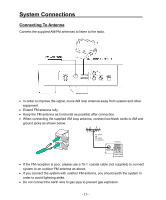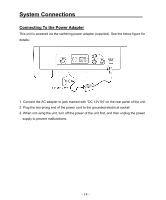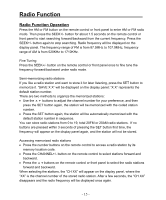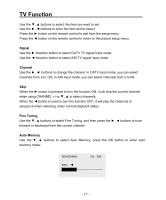Polaroid FCM-0700A User Manual - Page 13
Connecting To Antenna
 |
View all Polaroid FCM-0700A manuals
Add to My Manuals
Save this manual to your list of manuals |
Page 13 highlights
System Connections Connecting To Antenna Connect the supplied AM/FM antennas to listen to the radio. • In order to improve the signal, move AM loop antenna away from system and other equipment. • Extend FM antenna fully. • Keep the FM antenna as horizontal as possible after connection. • When connecting the supplied AM loop antenna, connect two black cords to AM and ground jacks as shown below. • If the FM reception is poor, please use a 75Ω coaxial cable (not supplied) to connect system to an outdoor FM antenna as above. • If you connect the system with outdoor FM antenna, you should earth the system in order to avoid lightning strike. • Do not connect the earth wire to gas pipe to prevent gas explosion. - 13 -

- 13 -
System Connections
Connecting To Antenna
Connect the supplied AM/FM antennas to listen to the radio.
•
In order to improve the signal, move AM loop antenna away from system and other
equipment.
•
Extend FM antenna fully.
•
Keep the FM antenna as horizontal as possible after connection.
•
When connecting the supplied AM loop antenna, connect two black cords to AM and
ground jacks as shown below.
•
If the FM reception is poor, please use a 75
Ω
coaxial cable (not supplied) to connect
system to an outdoor FM antenna as above.
•
If you connect the system with outdoor FM antenna, you should earth the system in
order to avoid lightning strike.
•
Do not connect the earth wire to gas pipe to prevent gas explosion.