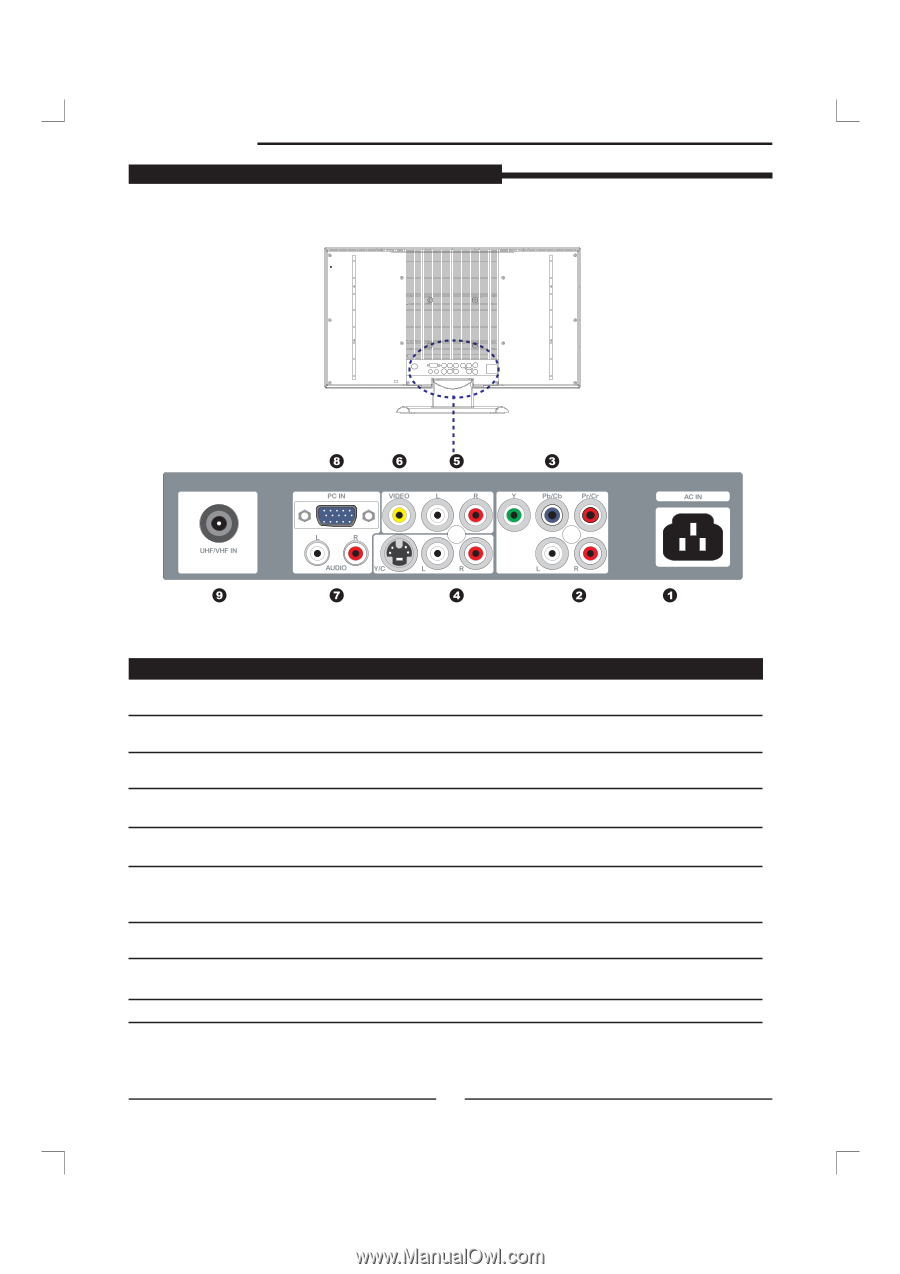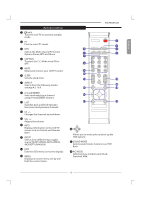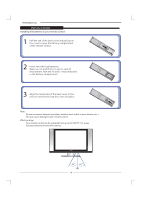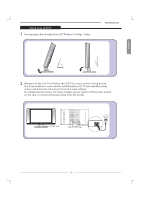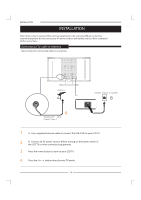Polaroid FLM1911 User Guide - Page 13
Rear View - lcd
 |
UPC - 826219005366
View all Polaroid FLM1911 manuals
Add to My Manuals
Save this manual to your list of manuals |
Page 13 highlights
PREPARATION LCD TV Rear View ITEM 1 AC IN 2 AUDIO IN 1 3 COMPONENT 4 S-VIDEO 5 AUDIO IN 2 6 VIDEO 7 PC AUDIO IN 8 PC IN 9 RF/ANT. DESCRIPTION Connects the AC power cord. Connects to the audio or video equipment with left and right audio output jacks of the component (Y, Pb/Cb, Pr/Cr). Connects to the component (Y, Pb/Cb, Pr/Cr) video jacks on your DVD player, HDTV Tuner source, or video equipment. Connects to the S- VIDEO output jacks and Audio output jacks on your video equipment. Connects to the audio or video equipment with left and right audio output jacks of the Composite or S-Video. Connects to the composite Video output jack on your video equipment. Connects the audio input jack of the satellite receiver or other AV equipment. Connects the satellite receiver or other AV equipment with D-Sub connector. The RF input that connects to your VHF/UHF antenna or cable. 12