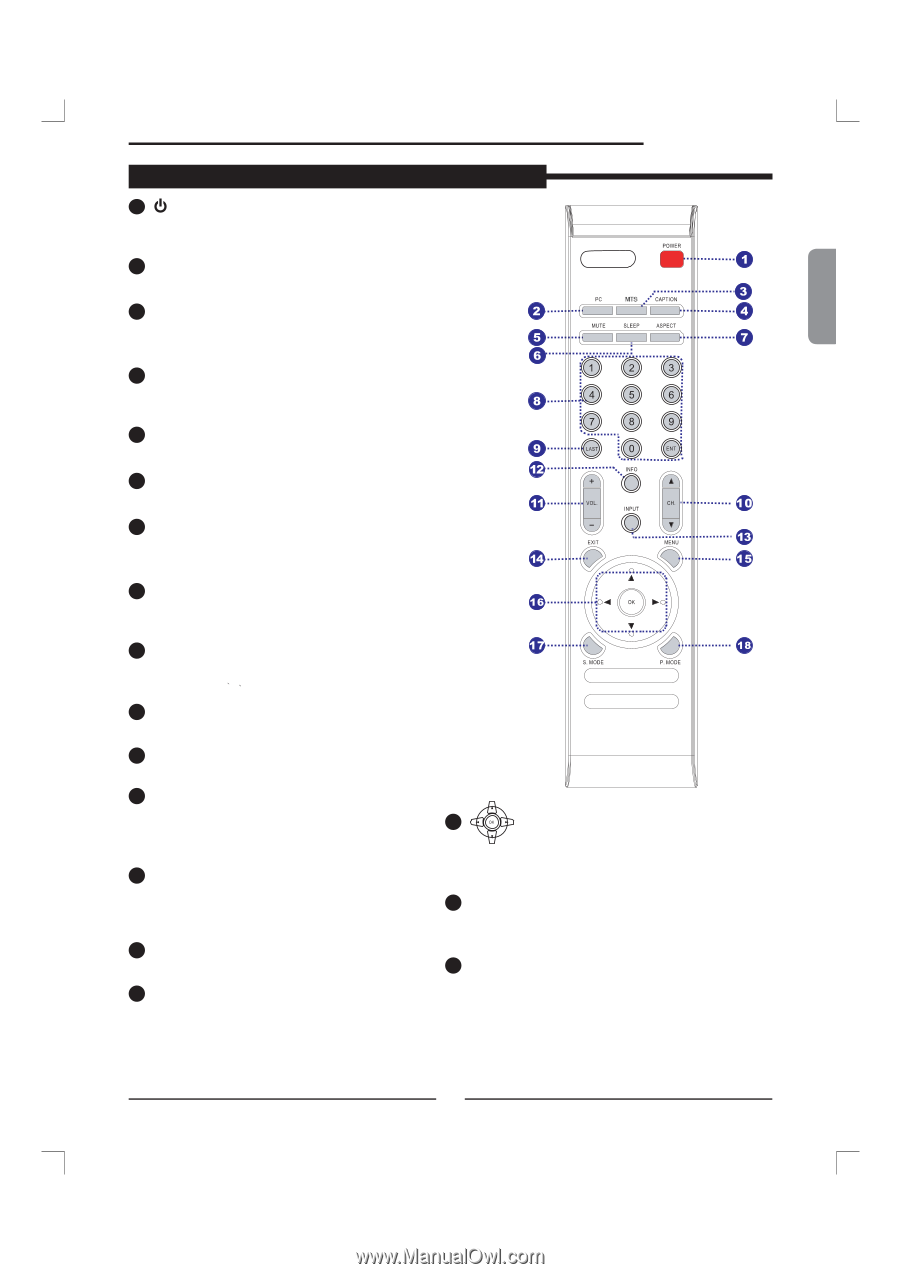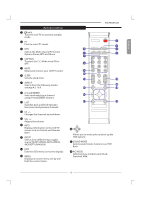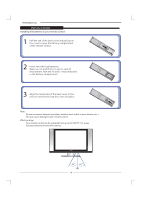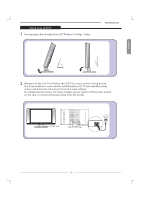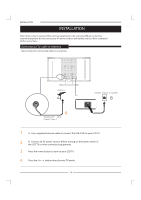Polaroid FLM1911 User Guide - Page 14
Remote Control - tv
 |
UPC - 826219005366
View all Polaroid FLM1911 manuals
Add to My Manuals
Save this manual to your list of manuals |
Page 14 highlights
ENGLISH Remote Control 1 POWER Turns the LCD TV on and into standby mode . 2 PC Press to select PC mode. 3 MTS Selects the Multi-channel TV Sound. Options:Stereo, MTS and Mono. 4 CAPTION To select the C.C. Mode to be ON or OFF. 5 MUTE Mutes and restores your LCD TV sound. 6 SLEEP Sets the sleep timer. 7 ASPECT Selects from the following modes settings:4:3, 16:9. 8 0-9 and ENTER Select and switch to a channel using 0-9 and ENTER buttons. 9 LAST Switches back and forth between the current and previous channels. 10 CH. +/Changes the channels up and down . 11 VOL. +/Adjusts the volume. 12 INFO Displays information on the LCD TV screen such as channel and channel label. 13 INPUT Selects from different input signal source:TV,AV1(VIDEO),AV2(S-VIDEO), AV3(HDTV),AV4(VGA). 14 EXIT Exits the OSD menu (on-screen display). 15 MENU Displays on screen menu one by one. Exits the current menu. PREPARATION 16 Allows you to move,select and set up the OSD options. 17 SOUND MODE Selects sound mode: Custom, Live, POP, Rock. 18 PIC MODE Selects picture mode:Custom,Vivid, Standard, Mild. 13