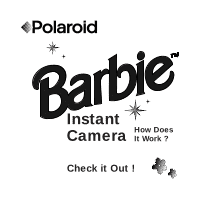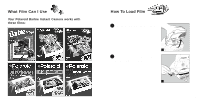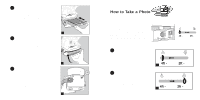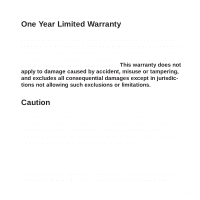Polaroid Instant Camera User Guide - Page 6
photo, press the green shutter - photos
 |
UPC - 074100299756
View all Polaroid Instant Camera manuals
Add to My Manuals
Save this manual to your list of manuals |
Page 6 highlights
3 Look through the viewfinder to make sure your subject is in the right position to take a photo. 3 4 When you are ready to take a photo, press the green shutter button. 4 5 The photo automatically comes out of the camera. Don't shake your developing photo or put it in direct sunlight. 5 4 6 When you are done using your Barbie Instant camera, be sure to snap the flash unit closed. This helps save the camera's battery power. 6 5

When you are done using your
Barbie Instant camera, be sure to
snap the flash unit closed. This
helps save the camera’s battery
power.
5
Look through the viewfinder to
make sure your subject is in the
right position to take a photo.
When you are ready to take a
photo, press the green shutter
button.
The photo automatically comes
out of the camera. Don’t shake
your developing photo or put it in
direct sunlight.
4
3
5
4
5
6
3
4
6