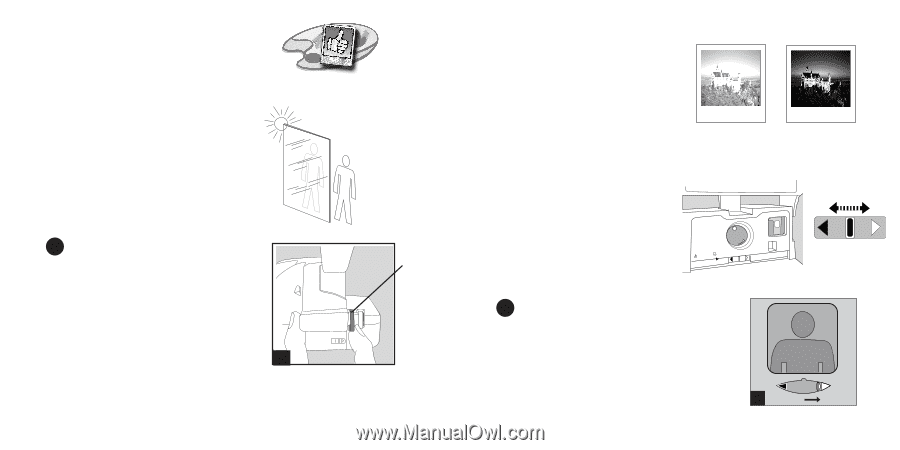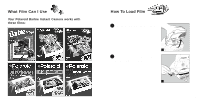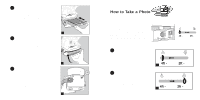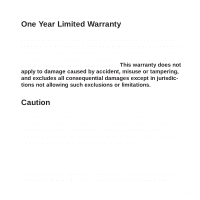Polaroid Instant Camera User Guide - Page 7
How to Take Great Photos - pink
 |
UPC - 074100299756
View all Polaroid Instant Camera manuals
Add to My Manuals
Save this manual to your list of manuals |
Page 7 highlights
How to Take Great Photos To take a photo of a subject that is shiny or metallic, or to take a photo through a window, you need to do something special so that your photo turns out right. 1 Right next to the green shutter button that you use to take a photo is a small pink button. Pressing this button lets you take a photo without the flash. So, whenever you take a photo of something very bright 1 or metallic, or take a photo through a window, press this pink button. 6 flash override button Sometimes, when you take a photo it can turn out looking too dark or too light. This is because there was either too much or too little light in the scene when you photographed it. You can fix this by using the lighten/darken control on your camera. On the front of your camera there is a blue button that slides back and forth. When the blue button is pushed to the left it darkens a photo. When the blue button is pushed to the right it lightens a photo. Too Light 4FT - ∞ 1.2M - ∞ 2-4 FT 6-1.2 M Too Dark 2 To lighten a photo that is too dark, slide the blue button all the way to the right. Be sure to slide the blue button back to the center before you take another photo. 2 7