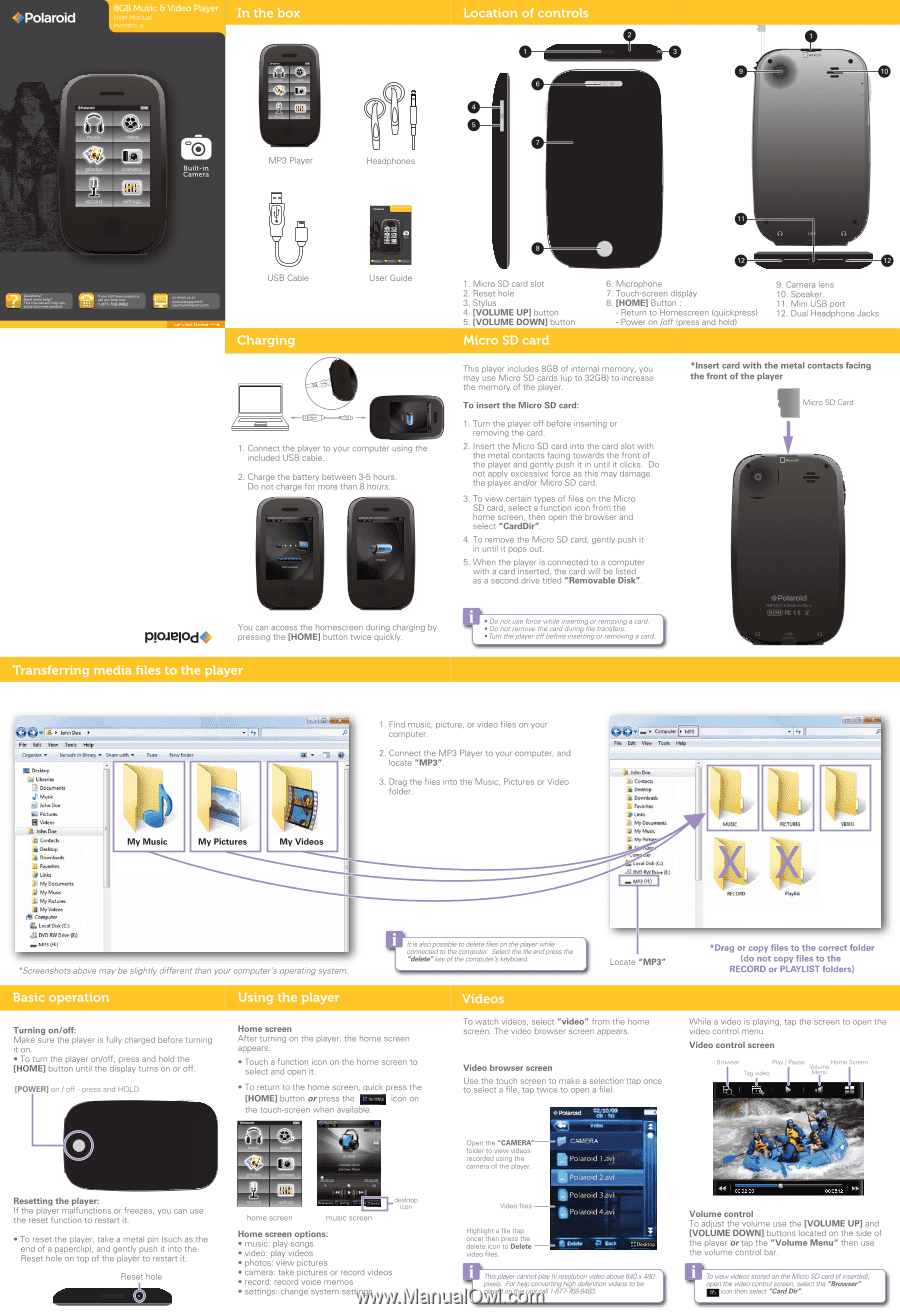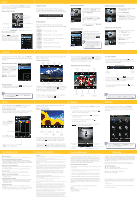Polaroid PMP287C-4 User Guide - Page 1
Polaroid PMP287C-4 Manual
 |
View all Polaroid PMP287C-4 manuals
Add to My Manuals
Save this manual to your list of manuals |
Page 1 highlights
• Polaroid 8GB Music & Video Player User Manual PMP287C-8 In the box kaarokl music c r Y, photos video camera '6 record settings -o Built-in Camera music video photos camera record soliVrysp MP3 Player Location of controls Headphones 6 • 4 E micaoso 10 lip • Questions? Need some help? This manual will help you enjoy your new product see If you still have questions, call our help line: 1-877-768-8483 USB Cable or email us at sI tirggrorcom Let's Get Started ► Charging Ei! User Guide 1. Connect the player to your computer using the included USB cable. 2. Charge the battery between 3-5 hours. Do not charge for more than 8 hours. ":1•14•P74'1.1 Plaielod• You can access the homescreen during charging by pressing the [HOME] button twice quickly. 1. Micro SD card slot 2. Reset hole 3. Stylus 4. [VOLUME UP] button 5. [VOLUME DOWN] button Micro SD card 0- 6. Microphone 7. Touch-screen display 8. [HOME] Button : - Return to Homescreen (quickpress) - Power on /off (press and hold) 9. Camera lens 10. Speaker. 11. Mini USB port 12. Dual Headphone Jacks This player includes 8GB of internal memory, you may use Micro SD cards (up to 32GB) to increase the memory of the player. To insert the Micro SD card: 1. Turn the player off before inserting or removing the card. 2. Insert the Micro SD card into the card slot with the metal contacts facing towards the front of the player and gently push it in until it clicks. Do not apply excessive force as this may damage the player and/or Micro SD card. 3. To view certain types of files on the Micro SD card, select a function icon from the home screen, then open the browser and select "CardDir". 4. To remove the Micro SD card, gently push it in until it pops out. 5. When the player is connected to a computer with a card inserted, the card will be listed as a second drive titled "Removable Disk". Ilkill • Do not use force while inserting or removing a card. • Do not remove the card during file transfers. • Turn the player off before inserting or removing a card. *Insert card with the metal contacts facing the front of the player Micro SD Card J *Polaroid PMP287C-8 Made in China :IFCCE X USB Transferring media files to the player 040- Nrin ura., File Edit Yrw iLTUI% Help Enclude in library chart with • Mum Dellenp , Libraries ▪ Docurnicants Music hhu Lkie Pietuir, 9 Weirs a Paihrsrme ▪ Luntaide pg Desklipp • Dehienloark r; Fewnrites Links My Documents ▪ My Mums. My Priluies 0 My Widens Cairnpuser Locak Disk (C) , t FWD RW Drive (Fi) MP'{ ¢k) My Music My Pictures mi.. 3 0 My Videos 111 *Screenshots above may be slightly different than your computer's operating system. 1. Find music, picture, or video files on your computer. 2. Connect the MP3 Player to your computer, and locate "MP3". 3. Drag the files into the Music, Pictures or Video folder. ! It is also possible to delete files on the player while connected to the computer. Select the file andpress the "delete- key of the computer's keyboard. Computtr i p r Kclat Were IQ* Hi* a. ken 1:4>e €ontrrks ▪ Diretrip ▪ DicirmkranIs ▪ Fmatickie Lims 1. My tbmwmeite Jh My Kok .1 PA/ %AP- Al4r Uri! th-J. EC) BM FRU Orbit [) I MP3t}t) I r MIMIC If P3C TURD ei %ULU Locate "MP3" *Drag or copy files to the correct folder (do not copy files to the RECORD or PLAYLIST folders) Basic operation Using the player Turning on/off: Make sure the player is fully charged before turning it on. • To turn the player on/off, press and hold the [HOME] button until the display turns on or off. [POWER] on / off - press and HOLD O Resetting the player: If the player malfunctions or freezes, you can use the reset function to restart it. • To reset the player, take a metal pin (such as the end of a paperclip), and gently push it into the Reset hole on top of the player to restart it. Reset hole Home screen After turning on the player, the home screen appears. • Touch a function icon on the home screen to select and open it. • To return to the home screen, quick press the [HOME] button or press the icon on the touch-screen when available. I Polaroid se music video photos camera .LI nome screen 1 I. music screen desktop icon Home screen options: • music: play songs • video: play videos • photos: view pictures • camera: take pictures or record videos • record: record voice memos • settings: change system settings ideos To watch videos, select "video" from the home screen. The video browser screen appears. Video browser screen Use the touch screen to make a selection (tap once to select a file, tap twice to open a file). P.:AsFlak' 2 liCeIt43 Ergi • Sr] 11 , video Open the "CAMERA"- cAmERA • folder to view videos recorded using the II PoIaro d 1a rr camera of the player. "I V) a a 0 d 2. I Video files Highlight a file (tap once) then press the delete icon to Delete video files. ittlarO:d 3.43A el Polaroid 4,avi a Mk* rr This player cannotplayhiresolution video above 640 x 480 pixels. For help converting high defenition videos to be played on this unit call 1-877-768-8483. While a video is playing, tap the screen to open the video control menu. Video control screen Browser Play / Pause Volume Home Screen Tag video Menu • I 00:02:20 31 00:05:12 Volume control To adjust the volume use the [VOLUME UP] and [VOLUME DOWN] buttons located on the side of the player or tap the "Volume Menu" then use the volume control bar. To view videos stored on the Micro SD card(ifinserted), open the video control screen, select the "Browser" -icon then select "CardDir".