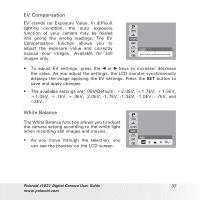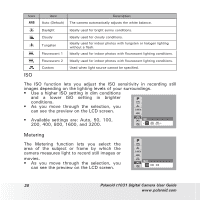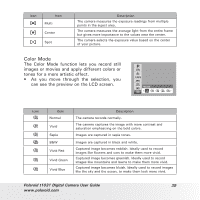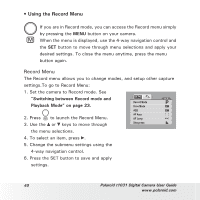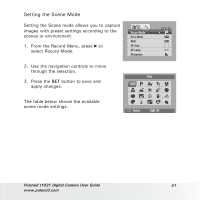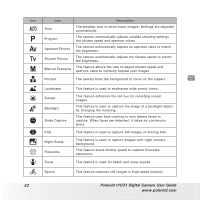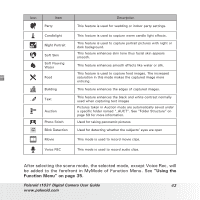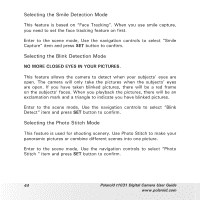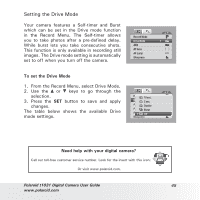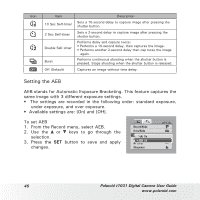Polaroid T1031 User Manual - Page 41
Setting the Scene Mode
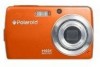 |
UPC - 826219013224
View all Polaroid T1031 manuals
Add to My Manuals
Save this manual to your list of manuals |
Page 41 highlights
Setting the Scene Mode Setting the Scene mode allows you to capture images with preset settings according to the Record Mode scenes or environment. Drive Mode OFF AEB OFF 1. From the Record Menu, press to select Record Mode. AF Area AF Lamp Sharpness 2. Use the navigation controls to move through the selection. Auto 3. Press the SET button to save and apply changes. The table below shows the available scene mode settings. Select OK Polaroid t1031 Digital Camera User Guide 41 www.polaroid.com

²1
Polaroid t1031 Digital Camera User Guide
www.polaroid.com
Setting the Scene Mode
Setting the Scene mode allows you to capture
images with preset settings according to the
scenes or environment.
1. From the Record Menu, press
to
select Record Mode.
Record Mode
Drive Mode
AEB
AF Area
AF Lamp
Sharpness
OFF
OFF
2. Use the navigation controls to move
through the selection.
3. Press the
SET
button to save and
apply changes.
The table below shows the available
scene mode settings.
Select
Auto
OK