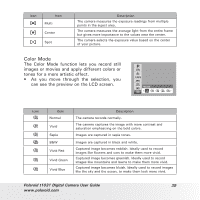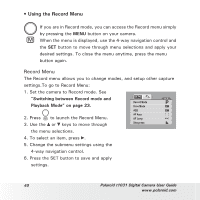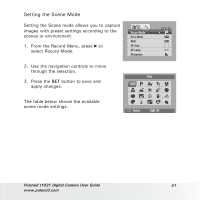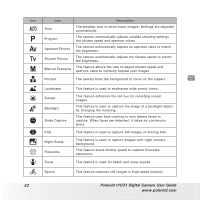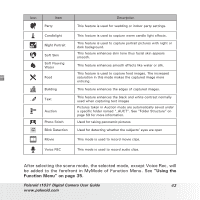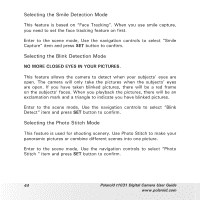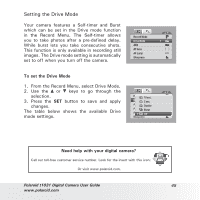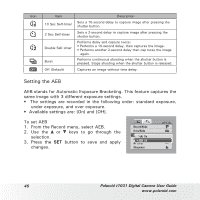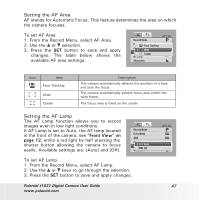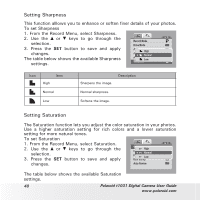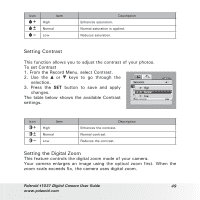Polaroid T1031 User Manual - Page 44
Selecting the Smile Detection Mode, Selecting the Blink Detection Mode, Selecting the Photo Stitch
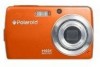 |
UPC - 826219013224
View all Polaroid T1031 manuals
Add to My Manuals
Save this manual to your list of manuals |
Page 44 highlights
Selecting the Smile Detection Mode This feature is based on "Face Tracking". When you use smile capture, you need to set the face tracking feature on first. Enter to the scene mode, Use the navigation controls to select "Smile Capture" item and press SET button to confirm. Selecting the Blink Detection Mode NO MORE CLOSED EYES IN YOUR PICTURES. This feature allows the camera to detect when your subjects' eyes are open. The camera will only take the pictures when the subjects' eyes are open. If you have taken blinked pictures, there will be a red frame on the subjects' faces. When you playback the pictures, there will be an exclamation mark and a triangle to indicate you have blinked pictures. Enter to the scene mode, Use the navigation controls to select "Blink Detect" item and press SET button to confirm. Selecting the Photo Stitch Mode This feature is used for shooting scenery. Use Photo Stitch to make your panoramic pictures or combine different scenes into one picture. Enter to the scene mode, Use the navigation controls to select "Photo Stitch " item and press SET button to confirm. 44 Polaroid t1031 Digital Camera User Guide www.polaroid.com