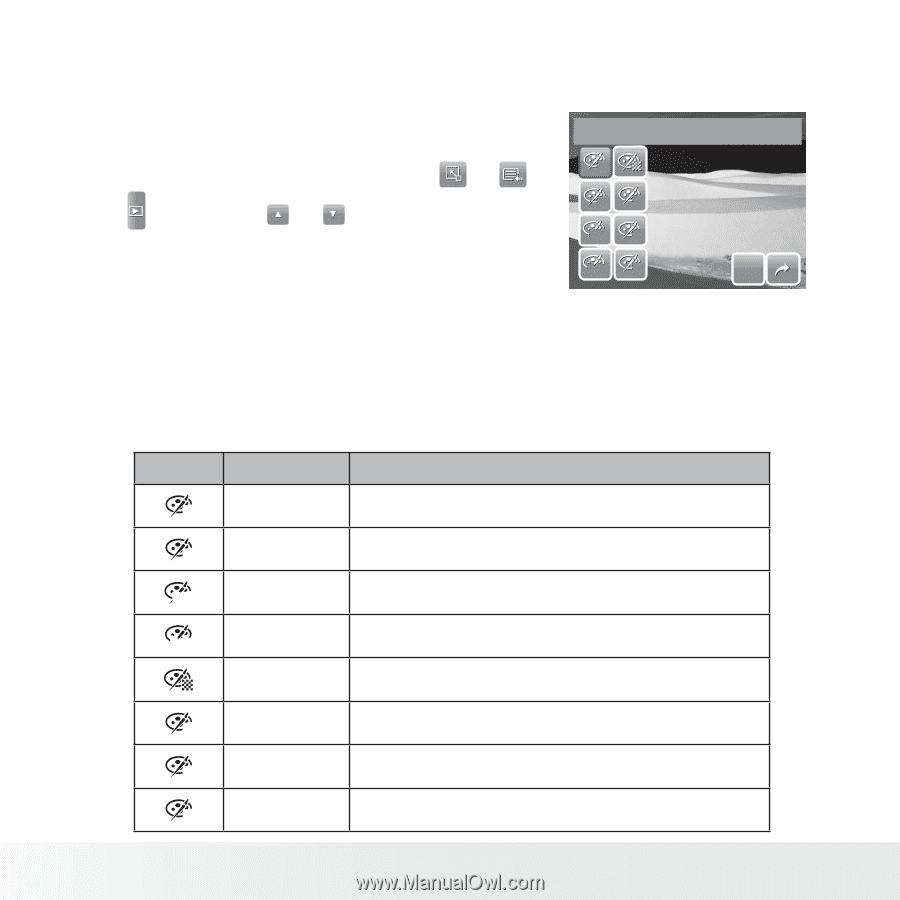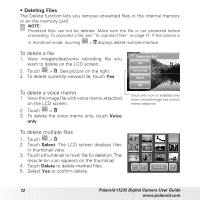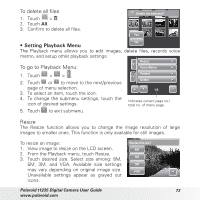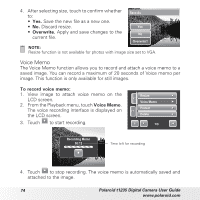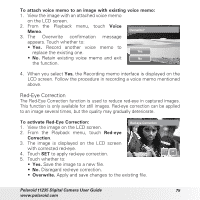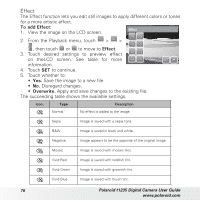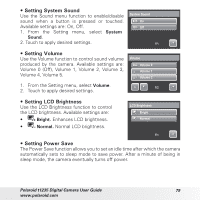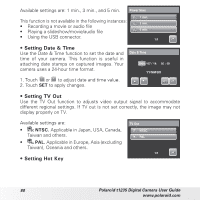Polaroid T1235 User Guide - Page 76
To add Effect, Effect, Overwrite.
 |
UPC - 852197002059
View all Polaroid T1235 manuals
Add to My Manuals
Save this manual to your list of manuals |
Page 76 highlights
Effect The Effect function lets you edit still images to apply different colors or tones for a more artistic effect. To add Effect: 1. View the image on the LCD screen. Effect N 2. From the Playback menu, touch > > , then touch or to move to Effect. 3. Touch desired settings to preview effect S R BW G on theLCD screen. See table for more Neg. B SET information. 4. Touch SET to continue. 5. Touch whether to: • Yes. Save the image to a new file. • No. Disregard changes. • Overwrite. Apply and save changes to the existing file. The succeeding table shows the available settings. Icon. Type Description N Normal No effect is added to the image. S Sepia Image is saved with a sepia tone. BW B&W Image is saved in black and white. Neg. Negative Image appears to be the opposite of the original image. Mosaic Image is saved with mosaic tiles. R Vivid Red G Vivid Green B Vivid Blue Image is saved with reddish tint. Image is saved with greenish tint. Image is saved with bluish tint. 76 Polaroid t1235 Digital Camera User Guide www.polaroid.com