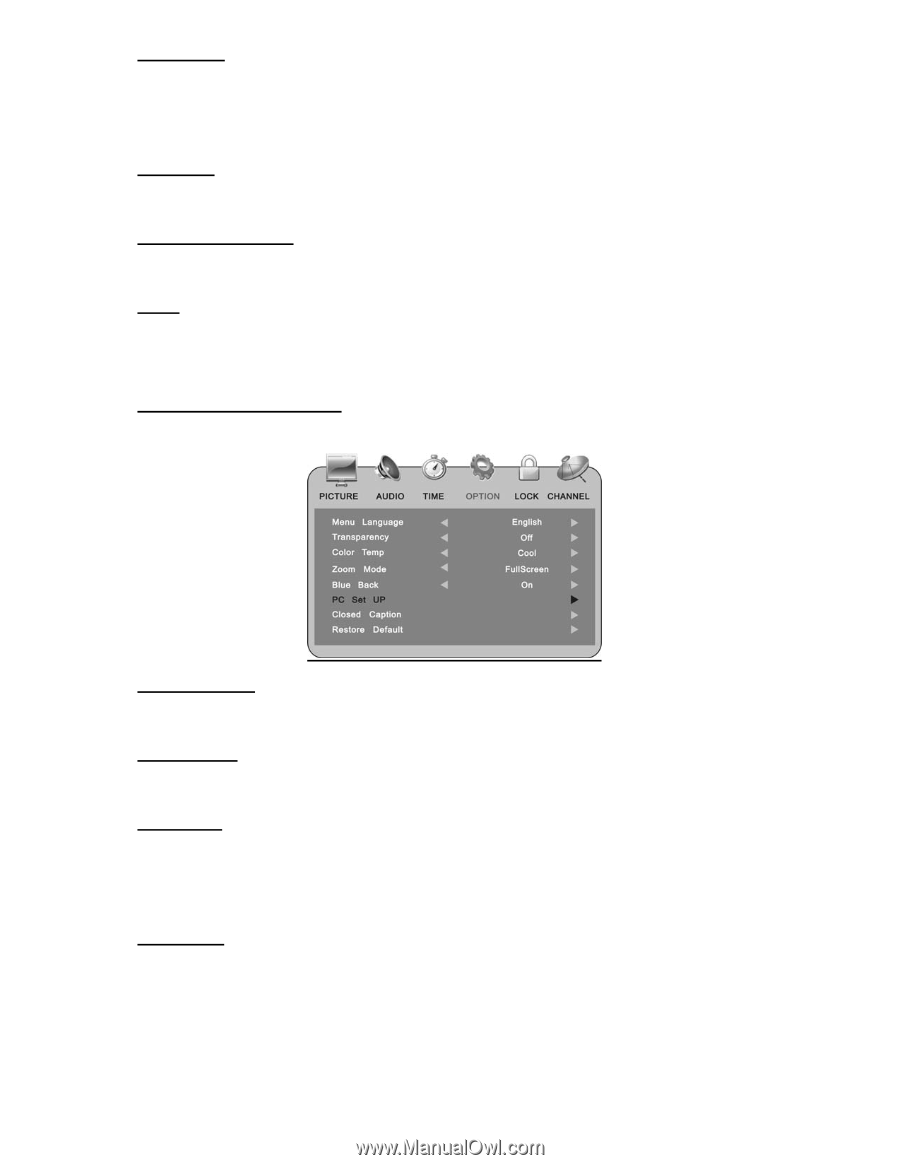Polaroid TLA-01901C User Guide - Page 17
Using the OPTION Menu
 |
UPC - 826219010179
View all Polaroid TLA-01901C manuals
Add to My Manuals
Save this manual to your list of manuals |
Page 17 highlights
Sleep Timer Set up the TV to enter Standby mode for your desired length of time (the length from the current set time to be in Standby mode). This can be set using the remote control with the 【SLEEP】button. Time Zone Choose from six time zones. Daylight Saving Time Use the【Left】/【Right】buttons to turn the daylight saving time on or off. Clock Display the time information. The digital signal will provide this information and be displayed when you press the【Display】button on the remote control. Using the OPTION Menu Press【MENU】and【Left】/【Right】to enter the OPTION Menu. Menu Language There are three languages available on the on-screen display (OSD). Transparency Use the【Left】/【Right】buttons to alter the transparency of the OSD. Color Temp There are three colors temperature options for the screen: normal, warm and cool. Selecting warm makes the TV display in a reddish tint. Selecting cool makes the TV display in a bluish tint. Zoom Mode 16