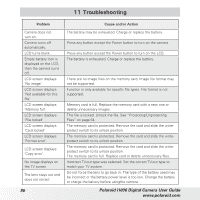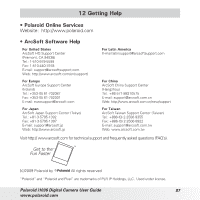Polaroid i1036 User Manual - Page 91
Quality, Frame Rate, Effect, Contrast, sound 1, yy/mm/dd, Reset, cancel, English, start
 |
UPC - 852197002448
View all Polaroid i1036 manuals
Add to My Manuals
Save this manual to your list of manuals |
Page 91 highlights
Video Mode Setup Mode Playback Mode Video Size Quality Frame Rate White Balance Effect Sharpness Saturation Contrast Focus Mode Auto Review Digital Zoom System Sound LCD Brightness. Power Save Date & Time TV Out Hot Key Startup Image Reset Language Protect Slide Show 640 X 480 N/A N/A Auto Normal N/A N/A N/A Normal on Auto sound 1 Normal 1min yy/mm/dd ntsc N/A yes cancel English yes start Polaroid i1036 Digital Camera User Guide 91 www.polaroid.com

91
Polaroid i1036 Digital Camera User Guide
www.polaroid.com
Video Mode
Video Size
640 X 480
Quality
N/A
Frame Rate
N/A
White Balance
Auto
Effect
Normal
Sharpness
N/A
Saturation
N/A
Contrast
N/A
Focus Mode
Normal
Setup Mode
Auto Review
on
Digital Zoom
Auto
System Sound
sound 1
LCD Brightness.
Normal
Power Save
1min
Date & Time
yy/mm/dd
TV Out
ntsc
Hot Key
N/A
Startup Image
yes
Reset
cancel
Language
English
Playback Mode
Protect
yes
Slide Show
start