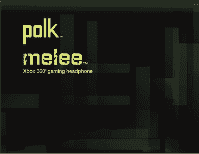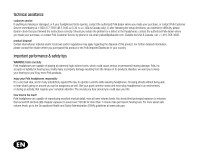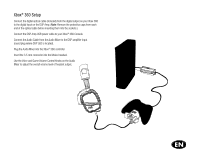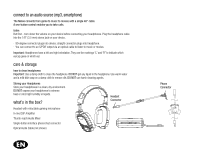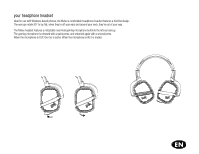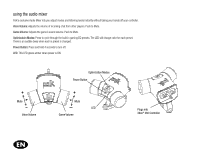Polk Audio Melee Xbox 360 Gaming Headset Melee Xbox 360 Gaming Headset Owner's - Page 4
connect to an audio source mp3, smartphone, care & storage, what's in the box? - microphone
 |
View all Polk Audio Melee Xbox 360 Gaming Headset manuals
Add to My Manuals
Save this manual to your list of manuals |
Page 4 highlights
connect to an audio source (mp3, smartphone) The Melee converts from game to music to movies with a single 48" cable. A one-button control enables you to take calls. listen But first...turn down the volume on your device before connecting your headphones. Plug the headphone cable into the 1/8" (3.5 mm) stereo jack on your device. · 90-degree connector plugs into device; straight connector plugs into headphone. · You can connect to an S/PDIF output via an optical cable to listen to music or movies. Important: Headphones have a left and right orientation. They use the markings "L" and "R" to indicate which earcup goes on which ear. care & storage how to clean headphones Important: Use a damp cloth to clean the headphone. DO NOT get any liquid in the headphone. Use warm water and a mild dish soap on a damp cloth to remove dirt. DO NOT use harsh cleaning agents. Storing your Headphones Store your headphones in a clean, dry environment. DO NOT expose your headphones to extreme heat or cold, high humidity or liquids. what's in the box? Headset Connector Headset with retractable gaming microphone In-line DSP Amplifier Thumb-reach Audio Mixer Single-button interface phone/chat connector Optical Audio Cable (not shown) Phone Connector