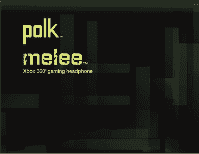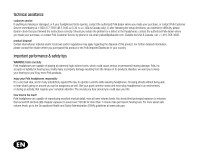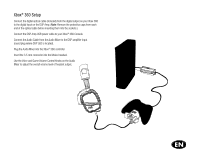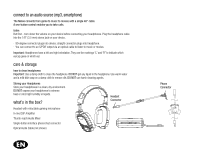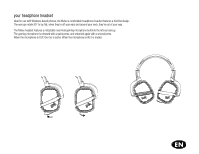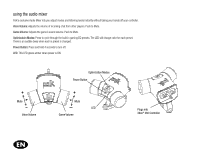Polk Audio Melee Xbox 360 Gaming Headset Melee Xbox 360 Gaming Headset Owner's - Page 6
using the audio mixer - xbox 360
 |
View all Polk Audio Melee Xbox 360 Gaming Headset manuals
Add to My Manuals
Save this manual to your list of manuals |
Page 6 highlights
using the audio mixer Polk's exclusive Audio Mixer lets you adjust modes and listening levels instantly without taking your hands off your controller. Voice Volume: Adjusts the volume of incoming chat from other players. Push to Mute. Game Volume: Adjusts the game's sound volume. Push to Mute. Optimizatoin Modes: Press to cycle through the built-in gaming EQ presets. The LED will change color for each preset. There is an audible beep when each is preset is changed. Power Button: Press and hold 4 seconds to turn off. LED: This LED glows amber when power is ON. Optimization Modes Power Button Mute Voice Volume Mute LED Game Volume Plugs into Xbox® 360 Controller

using the audio mixer
Polk’s exclusive Audio Mixer lets you adjust modes and listening levels instantly without taking your hands off your controller.
Voice Volume:
Adjusts the volume of incoming chat from other players. Push to Mute.
Game Volume:
Adjusts the game’s sound volume. Push to Mute.
Optimizatoin Modes:
Press to cycle through the built-in gaming EQ presets. The LED will change color for each preset.
There is an audible beep when each is preset is changed.
Power Button:
Press and hold 4 seconds to turn off.
LED:
This LED glows amber when power is ON.
Voice Volume
Mute
Mute
Game Volume
Optimization Modes
Plugs into
Xbox
®
360 Controller
Power Button
LED