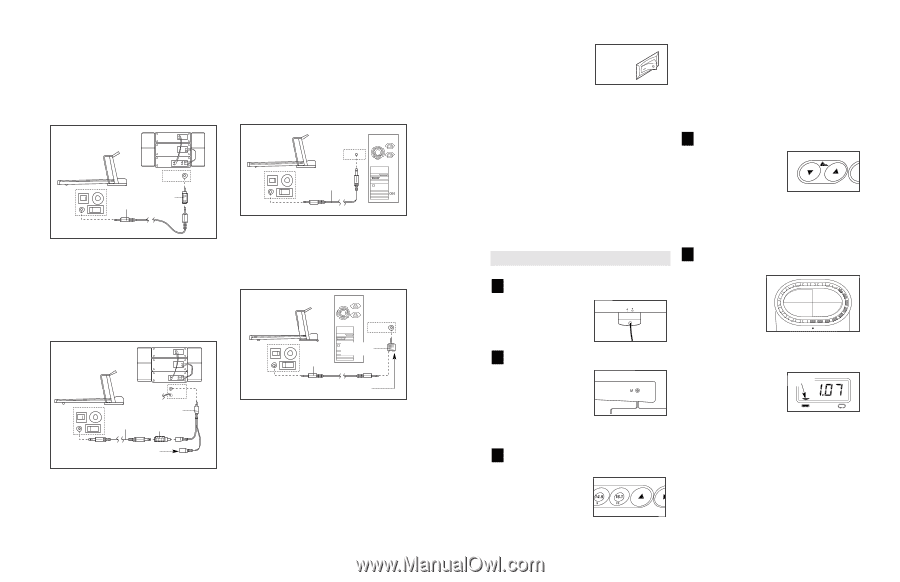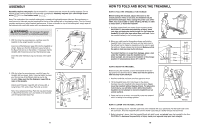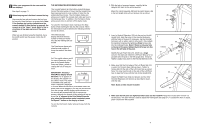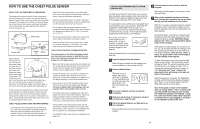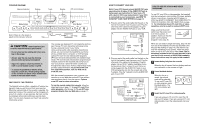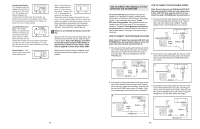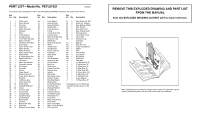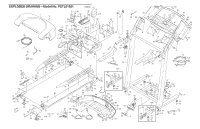ProForm 10.5qm Treadmill Uk Manual - Page 11
How To Use The Manual Mode
 |
View all ProForm 10.5qm Treadmill manuals
Add to My Manuals
Save this manual to your list of manuals |
Page 11 highlights
HOW TO CONNECT YOUR HOME STEREO HOW TO CONNECT YOUR COMPUTER Note: If your stereo has an unused LINE OUT jack, see instruction A below. If the LINE OUT jack is being used, see instruction B. Note: If your computer has a 3.5mm LINE OUT jack, see instruction A. If your computer has only a PHONES jack, see instruction B. A. Plug one end of the audio cable into the jack on the front of the treadmill near the power cord. Plug the other end of the cable into the adaptor. Plug the adaptor into the LINE OUT jack on your stereo. A. Plug one end of the audio cable into the jack on the front of the treadmill near the power cord. Plug the other end of the cable into the LINE OUT jack on your computer. A A CD VCR Amp LINE OUT LINE OUT Audio Adaptor Cable LINE OUT Audio Cable B. Plug one end of the audio cable into the jack on the front of the treadmill near the power cord. Plug the other end of the cable into the adaptor. Plug the adaptor into an RCA Y-adaptor (available at electronics stores). Next, remove the wire that is currently plugged into the LINE OUT jack on your stereo and plug the wire into the unused side of the Y-adaptor. Plug the Y-adaptor into the LINE OUT jack on your stereo. B. Plug one end of the audio cable into the jack on the front of the treadmill near the power cord. Plug the other end of the cable into the splitter. Plug the splitter into the PHONES jack on your computer. Plug your headphones or speakers into the other side of the splitter. B PHONES B CD VCR Amp LINE OUT Audio Cable RCA Y-adaptor Adaptor Audio Cable Splitter Headphones/Speakers Wire removed from LINE OUT jack 14 GETTING STARTED Before operating the con- sole, make sure that the on/off switch near the power cord is in the on On Position position. Next, make sure that the key is removed from the console and the power cord is properly plugged in (see page 9). When you are ready to begin exercising, step onto the foot rails of the treadmill. Find the clip attached to the key (see the drawing on page 10), and slide the clip onto the waistband of your clothes. Next, insert the key fully into the console. Test the clip by carefully taking a few steps backward until the key is pulled from the console. If the key is not pulled from the console, adjust the position of the clip as needed. Note: The console can display speed and distance in either miles or kilometres (see Speed Display on page 12). For simplicity, all instructions in this manual refer to miles. HOW TO USE THE MANUAL MODE 1 Insert the key fully into the console. When the key is inserted, the four displays and various indicators on the console will light. 2 Select the manual mode. When the key is inserted, the manual mode will be selected, as shown by the manual (M) indicator. If the iFIT.com indicator is lit, press the Mode button to select the manual mode. 3 Press the Start button or the Speed L button to start the walking belt. A moment after the button is pressed, the walking belt will begin to move at 1 mph. Hold the hand-rails and carefully begin walking. As you exercise, change the speed of the walking belt as desired by pressing the Speed L and M buttons. To change the speed setting quickly, press the Quick Speed buttons. Note: After the buttons are pressed, it will take a moment for the walking belt to reach the selected speed setting. To stop the walking belt, press the Stop button. The Time/Incline display will begin to flash. To restart the walking belt, press the Start button or the Speed L button. 4 Change the incline of the treadmill as desired. To change the incline of the treadmill, press the Incline buttons. Each time a button is pressed, the incline will change by 0.5%. The buttons can be held down to change the incline rapidly. Note: After the Incline buttons are pressed, it will take a moment for the treadmill to reach the selected incline setting. 5 Follow your progress with the track and the four displays. The track-The track in the centre of the console represents a distance of 1/4 mile. As you exercise, the indicators around the track will light one at a time until you have walked or run 1/4 mile. A new lap will then begin. Distance/Laps display-This display Arrow shows the distance that you have walked or run and the number of laps you have completed (one lap equals 1/4 mile). The display will alternate between one number and the other every few sec- onds, as shown by the arrows in the display. 11