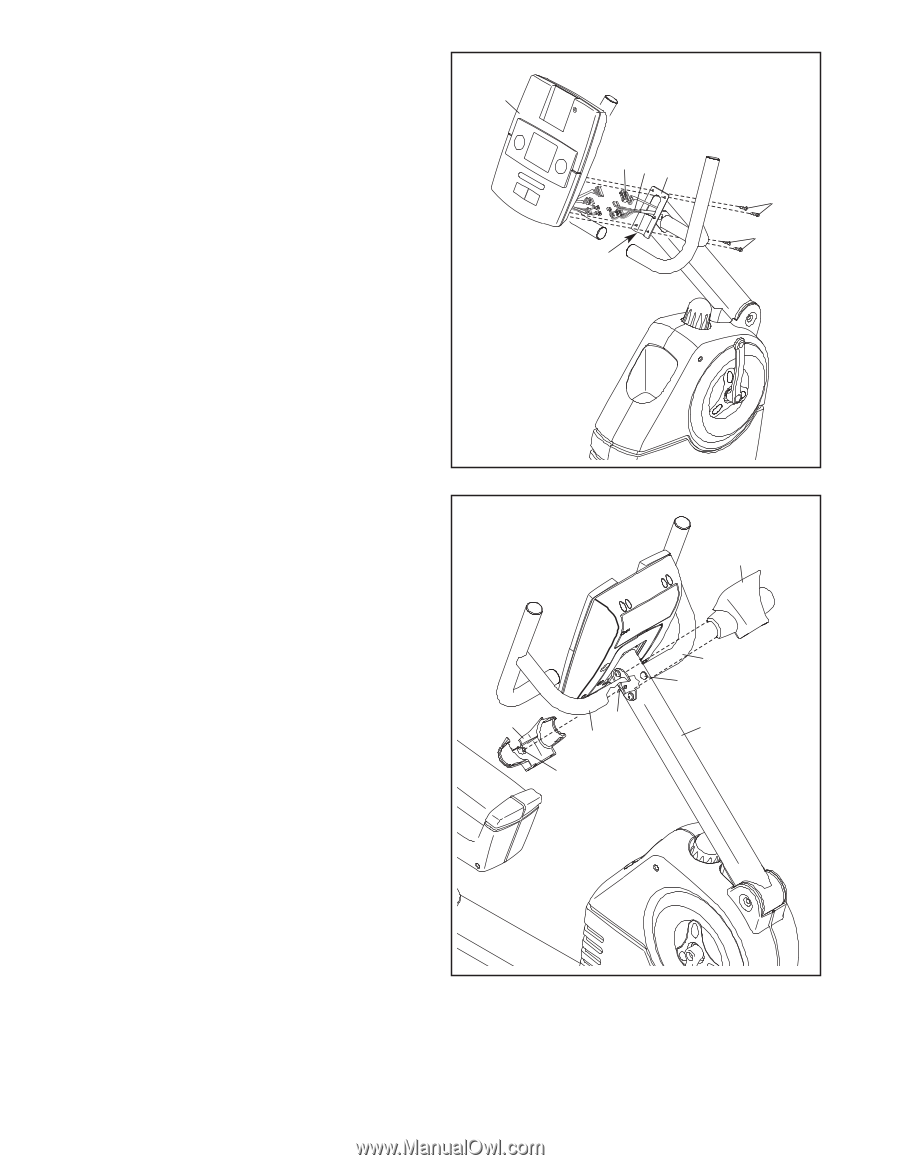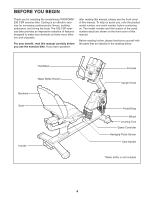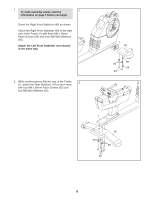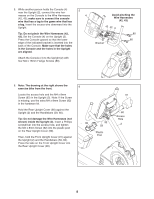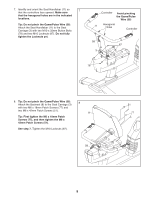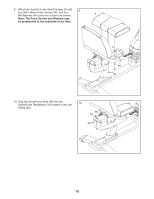ProForm 290 Csr Bike English Manual - Page 8
Tip: Do not pinch the Wire Harnesses 42
 |
View all ProForm 290 Csr Bike manuals
Add to My Manuals
Save this manual to your list of manuals |
Page 8 highlights
5. While another person holds the Console (4) near the Upright (2), connect the wire harnesses on the Console to the Wire Harnesses (42, 43); make sure to connect the console wire that has a tag to the game wire that has a tag. Insert the excess wire downward into the Upright. Tip: Do not pinch the Wire Harnesses (42, 43). Set the Console (4) on the Upright (2). Press the Console upward so that the lower edge of the indicated bracket is inserted into the back of the Console. Make sure that the holes in the Console and the holes in the Upright are aligned. Attach the Console (4) to the Upright (2) with four M4 x 16mm Flange Screws (80). 5 4 Avoid pinching the Wire Harnesses (42, 43) 43 42 2 80 80 Bracket 6. Note: The drawing at the right shows the exercise bike from the front. Locate the access hole and the M4 x 8mm Screw (92) in the Upright (2). Note: If the Screw is missing, use the extra M4 x 8mm Screw (92) in the hardware kit. Hold the Rear Upright Cover (90) against the Upright (2) and the Handlebars (59, 60). Tip: Do not damage the Wire Harnesses (not shown) inside the Upright (2). Insert a Phillips screwdriver into the access hole, and tighten the M4 x 8mm Screw (92) into the plastic post on the Rear Upright Cover (90). Then, hold the Front Upright Cover (91) against the Upright (2) and the Handlebars (59, 60). Press the tabs on the Front Upright Cover into the Rear Upright Cover (90). 6 90 92 59 Plastic Post 91 60 Access Hole 2 8