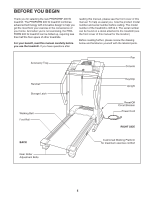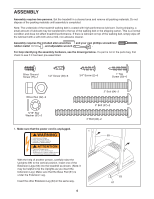ProForm 400 Gi Treadmill Canadian English Manual
ProForm 400 Gi Treadmill Manual
 |
View all ProForm 400 Gi Treadmill manuals
Add to My Manuals
Save this manual to your list of manuals |
ProForm 400 Gi Treadmill manual content summary:
- ProForm 400 Gi Treadmill | Canadian English Manual - Page 1
Model No. 30514.0 Serial No. TREADMILL EXERCISER User's Manual Serial Number Decal QUESTIONS? As a manufacturer, we are committed to providing complete customer satisfaction. If you have questions, or if there are missing parts, please call: 1-888-936-4266 Mon.-Fri. 8h00 until 17h00 EST (excluding - ProForm 400 Gi Treadmill | Canadian English Manual - Page 2
PRECAUTIONS 3 BEFORE YOU BEGIN 5 ASSEMBLY 6 OPERATION AND ADJUSTMENT 10 HOW TO FOLD AND MOVE THE TREADMILL 22 TROUBLESHOOTING 24 CONDITIONING GUIDELINES 26 ORDERING REPLACEMENT PARTS 27 LIMITED WARRANTY Back Cover Note: An EXPLODED DRAWING and a PART LIST are attached in the center of this - ProForm 400 Gi Treadmill | Canadian English Manual - Page 3
treadmill at a time. 9. Wear appropriate exercise clothes when using the treadmill. Do not wear loose clothes that could become caught in the treadmill. Athletic support control system of the treadmill. If the control system is damaged, the walking belt may change speed, accelerate, or stop - ProForm 400 Gi Treadmill | Canadian English Manual - Page 4
use this treadmill in a commercial, rental, or institutional setting. WARNING: Before beginning this or any exercise program, consult your physician. This is especially important for persons over the age of 35 or persons with pre-existing health problems. Read all instructions before using. ICON - ProForm 400 Gi Treadmill | Canadian English Manual - Page 5
home. And when you're not exercising, the PROFORM 400 GI treadmill can be folded up, requiring less than half the floor space of other treadmills. For your benefit, read this manual carefully before you use the treadmill. If you have questions after reading this manual, please see the front cover - ProForm 400 Gi Treadmill | Canadian English Manual - Page 6
top of the walking belt or the shipping carton. This is a normal condition and does not affect treadmill performance. If there is lubricant on top of the walking belt identifying the assembly hardware, see the drawings below. If a part is not in the parts bag, first check to see if it has been pre- - ProForm 400 Gi Treadmill | Canadian English Manual - Page 7
2. Identify the Right Handrail (72), which has a large hole in 2 the left side. Feed the Upright Wire (42) into the hole in the bottom of the Right Handrail and out of the large hole in the side. Note: It may be helpful to use needlenose pli- ers to pull the Wire Harness out of the hole. 37 - ProForm 400 Gi Treadmill | Canadian English Manual - Page 8
Upright Wire (42) as shown in the inset drawing. Next, press the end of the Upright Wire into the socket in the bottom of the Console Base (47). The connector should slide easily into the socket and snap into place. If the connector does not slide easily and snap into place - ProForm 400 Gi Treadmill | Canadian English Manual - Page 9
Wire. Tighten three 1/2" Screws (48) into the Right Grip Plate and the Console Base. Attach the Left Grip Plate (32) over the ground wire and Screws. 69 29 44 2 9. Make sure that all parts are properly tightened before you use the treadmill. Note: Extra hardware may be included. Keep the - ProForm 400 Gi Treadmill | Canadian English Manual - Page 10
treadmill being damaged, always use a surge suppressor with your treadmill (see drawing 1 at the right). To purchase a surge suppressor, see your local Sears store or call 1-800-366-7278 and order part of 400 volts or treadmill. If the control system is damaged, the walking belt may change speed - ProForm 400 Gi Treadmill | Canadian English Manual - Page 11
to help you get the most from your workouts. When the manual mode of the console is selected, the speed and incline of the treadmill can be changed with the touch of a button. As you exercise, the console will display continuous exercise feedback. You can even measure your heart rate using the built - ProForm 400 Gi Treadmill | Canadian English Manual - Page 12
the console. See HOW TO TURN ON THE POWER above. 2 Select the manual mode. When the key is in- serted, the manual mode will be Track selected. If a program has been selected, reselect the manual mode by pressing the Program Select button repeatedly until a track appears in the lower part - ProForm 400 Gi Treadmill | Canadian English Manual - Page 13
a third time. Note: A few minutes after the walking belt is stopped, the fan will automatically turn off. 8 When you are finished exercising, remove the key. Step onto the foot rails, press the Stop button, and adjust the incline of the treadmill to the lowest setting. The incline must be at the - ProForm 400 Gi Treadmill | Canadian English Manual - Page 14
also show how long the program will last. The matrix in the lower part of the display will show the first seven speed settings of the program. 3 Press the Start button or the Speed + button to start the program. A moment after the button is pressed, the treadmill will automatically adjust to the - ProForm 400 Gi Treadmill | Canadian English Manual - Page 15
find whether the medication will affect your exercise heart rate. 7 When you are finished exercising, remove the key from the console. When the program has ended, make sure that the incline of the treadmill is at the lowest setting. Next, remove the key from the console and put it in a safe place - ProForm 400 Gi Treadmill | Canadian English Manual - Page 16
to flash in the display. To restart the program, press the Start button or the Speed + button. The walking belt will begin to move at 1 mph. When the console compares your heart rate to the target heart rate, the speed and/or incline of the treadmill may automatically change. 8 Follow your progress - ProForm 400 Gi Treadmill | Canadian English Manual - Page 17
instructions. To use iFIT.com programs directly from our Web site, the treadmill must be connected to your computer. See page 18 for connecting instructions. To use iFIT.com video programs, the treadmill at electronics stores) into the input jack on the console. Plug the other end of the cable into - ProForm 400 Gi Treadmill | Canadian English Manual - Page 18
: If your stereo has an unused LINE OUT jack, see instruction A below. If the LINE OUT jack is being used, see instruction B. A. Plug one end of a long 1/8" to RCA stereo audio cable (available at electronics stores) into the input jack on the console. Plug the other end of the cable into the LINE - ProForm 400 Gi Treadmill | Canadian English Manual - Page 19
personal trainer will begin guiding you through your workout. Simply follow your personal trainer's instructions. Note: If the time is flashing in the display, press the Start button or the Speed + button on the console. The treadmill will not respond to an MP3, CD, or video program while the time - ProForm 400 Gi Treadmill | Canadian English Manual - Page 20
to the next settings of the program. When the program is completed, the walking belt will stop. Note: To use another MP3, CD, or video program, press the Stop button or remove the key and go to step 1 on page 19. Note: If the speed and/or incline of the treadmill does not change when a "chirp" is - ProForm 400 Gi Treadmill | Canadian English Manual - Page 21
on-line instructions for using a program. 6 Follow the on-line instructions to start the program. When you start the program, an on-screen countdown will begin. 8 Follow your progress with the display. See step 5 on page 12. 9 When you are finished exercising, remove the key from the console. See - ProForm 400 Gi Treadmill | Canadian English Manual - Page 22
when the information mode is selected, press the Speed - button so "d" disappears. To exit the information mode, remove the key from the console. HOW TO FOLD AND MOVE THE TREADMILL HOW TO FOLD THE TREADMILL FOR STORAGE 1 Before folding the treadmill, adjust the incline to the lowest position. If - ProForm 400 Gi Treadmill | Canadian English Manual - Page 23
until the frame and foot rail are past the storage latch. 2. See drawing 1 on page 22. Hold the treadmill firmly with both hands, and lower the treadmill to the floor. Do not drop the treadmill frame to the floor. To decrease the possibility of injury, bend your legs and keep your back straight - ProForm 400 Gi Treadmill | Canadian English Manual - Page 24
back in. c. Remove the key from the console. Reinsert the key fully into the console. d. If the treadmill still will not run, see the front cover of this manual. PROBLEM: The displays of the console do not function properly SOLUTION: a. Remove the key from the console and UNPLUG THE POWER CORD - ProForm 400 Gi Treadmill | Canadian English Manual - Page 25
, insert the key, and run the treadmill for a few minutes. Repeat until the walking belt is properly tightened. b 5-7 cm Rear Roller Adjustment Bolts c. If the walking belt still slows when walked on, see the front cover of this manual. PROBLEM: The walking belt is off-center or slips when walked - ProForm 400 Gi Treadmill | Canadian English Manual - Page 26
heart rate as a guide. The chart below shows recommended heart rates for fat burning and aerobic exercise. ergy. Only after the first few minutes does your body begin to use stored fat calories for energy. If your goal is to burn fat, adjust the speed and incline of the treadmill until your heart - ProForm 400 Gi Treadmill | Canadian English Manual - Page 27
HOW TO ORDER REPLACEMENT PARTS To order replacement parts, see the front cover of this manual. To help us assist you, please be prepared to give the following information: • The MODEL NUMBER of the product (30514.0) • The NAME of the product (PROFORM 400 GI treadmill) • The SERIAL NUMBER of the - ProForm 400 Gi Treadmill | Canadian English Manual - Page 28
/EXPLODED RDEMROAVWE ITNHLGIISSTEFXFRRPOLOOMMDTETHDHEDEMRAAMNWUAINANGLUAANDL!PART Save this EXPLODED DRAWING and PART LIST for future reference. Note: Specifications are subject to change without notice. For information about ordering replacement parts, see the back cover of the User's Manual. 34 - ProForm 400 Gi Treadmill | Canadian English Manual - Page 29
.0 R0705A Key No. Qty. Description Key No. Qty. Description Key No. Qty. Description 1 1 Hood 40 1 Small Star Washer 81 1 Belly Pan 2 6 3/4" Screw 41 1 iFIT.com Wire 82 2 Belt Guide 3 1 Motor Belt 42 1 Upright Wire 83 7 Belt Guide 4 1 Motor Tension Bolt 43 1 Console Screw/Controller - ProForm 400 Gi Treadmill | Canadian English Manual - Page 30
of sale; store, operate, and maintain the Product as specified in the Manual; notify our Customer Service Department of any defect within 10 days after discovery of the defect; as instructed, return any defected part for replacement or, if necessary, the entire product, for repair. USER'S MANUAL-It - ProForm 400 Gi Treadmill | Canadian English Manual - Page 31
EEXPXLPODLEOD DDREAWDINDG-RMAoWdelINNo.G30-514M.0odel No. 30514.0 R0705A R0705A 4 3 7 6 20 55 22 9* 8 50 22 22 28 1 10 49 73 74 12 91 25 60 89 16 49 49 101 49 30 24 11 49 15 26 96 95 82 83 49 38 92 58 93 31 38 92 15 85 94 31 49 13 45 14 15 24 19 13 18 23 38
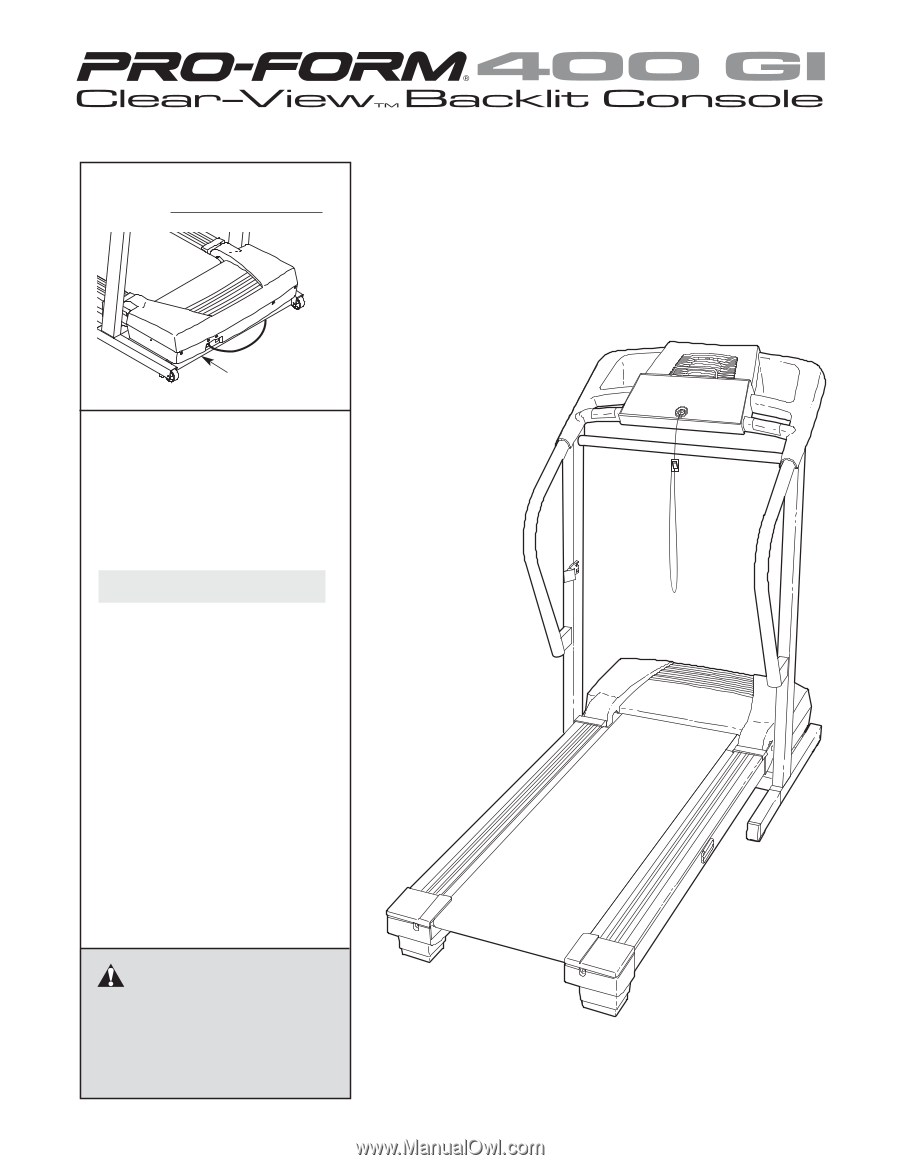
Model No. 30514.0
Serial No.
CAUTION
Read all precautions and instruc-
tions in this manual before using
this equipment. Save this manual
for future reference.
TREADMILL EXERCISER
User’s Manual
QUESTIONS?
As a manufacturer, we are com-
mitted to providing complete
customer satisfaction. If you
have questions, or if there are
missing parts, please call:
1-888-936-4266
Mon.–Fri. 8h00 until 17h00 EST
(excluding holidays).
Serial Number
Decal