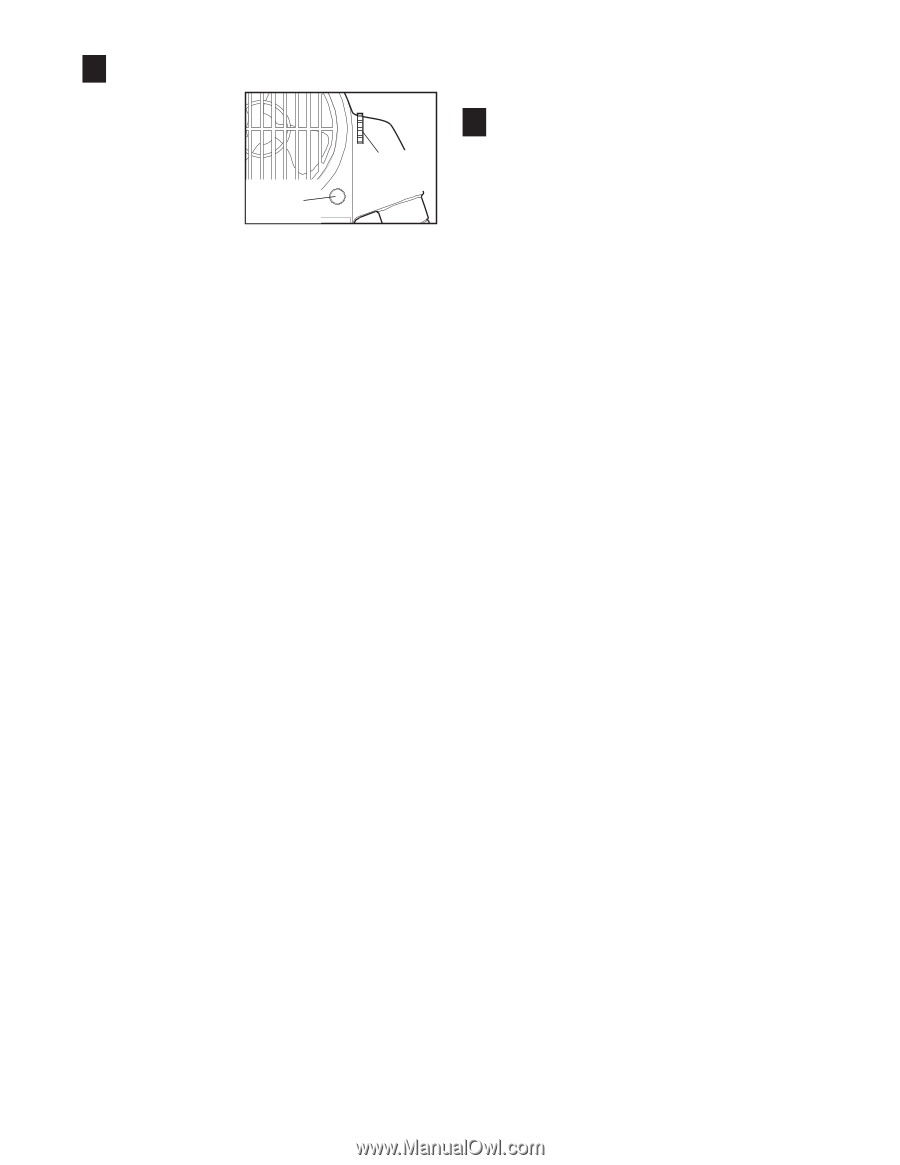ProForm 735 Ekg Bike Uk Manual - Page 11
Turn on the fan if desired., When you are finished exercising, the console, will automatically turn
 |
View all ProForm 735 Ekg Bike manuals
Add to My Manuals
Save this manual to your list of manuals |
Page 11 highlights
5 Turn on the fan if desired. To turn on the fan at low speed, press the fan button. To turn on the fan at high speed, press the fan button a Fan Button Thumb Wheel second time. To turn off the fan, press the fan button a third time. Note: If the fan is turned on and the pedals are not moved for about half a minute, the fan will turn off to conserve the batteries. Rotate the thumb wheel on the right side of the console to pivot the fan to the desired angle. 6 When you are finished exercising, the console will automatically turn off. If the pedals are not moved for a few seconds, the displays will pause and the time will flash in the large display. If the pedals are not moved and the console buttons are not pressed for a few minutes, the console will turn off to conserve the batteries. 11