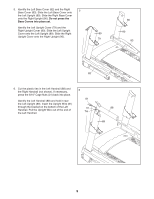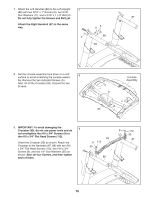ProForm 790t Treadmill English Manual - Page 13
stops moving, remove the key from the con - instructions
 |
View all ProForm 790t Treadmill manuals
Add to My Manuals
Save this manual to your list of manuals |
Page 13 highlights
15. Attach the Left Tray (107) and the Right Tray 15 (108) to the console assembly with four #8 x 1/2" Screws (1). 108 107 1 Console 1 Assembly 1 16. IMPORTANT: See page 15 and plug in the power cord. Next, see page 17 and turn on 16 the power. Then, see page 26 and follow the instructions under “"The incline of the treadmill does not change correctly.”" Note: This will calibrate the incline. When the frame stops moving, press the Incline up button once. When the frame stops moving, remove the key from the console and unplug the power cord. IMPORTANT: Make sure to follow all instructions in this step. 13

13
16.
IMPORTANT: See page 15 and plug in the
power cord. Next, see page 17 and turn on
the power.
Then, see page 26 and follow the instruc-
tions under ²The incline of the treadmill
does not change correctly.³
Note: This will
calibrate the incline.
When the frame stops moving, press the
Incline up button once. When the frame
stops moving, remove the key from the con-
sole and unplug the power cord.
15.
Attach the Left Tray (107) and the Right Tray
(108) to the console assembly with four #8 x 1/2"
Screws (1).
107
108
15
Console
Assembly
1
1
1
16
IMPORTANT:
Make sure to follow all
instructions in this step.