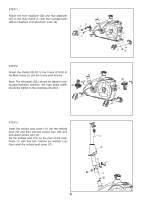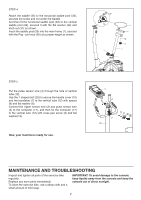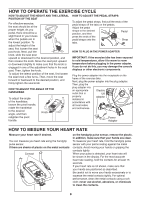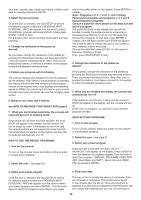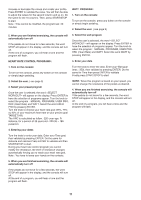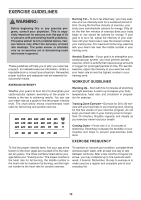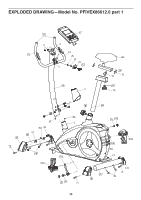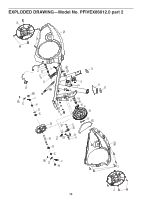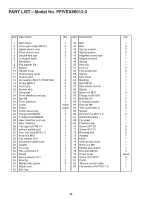ProForm Racer 5.0 Instruction Manual - Page 11
Heart Rate Control Programs
 |
View all ProForm Racer 5.0 manuals
Add to My Manuals
Save this manual to your list of manuals |
Page 11 highlights
increase or decrease the values and create your profile. Press ENTER to validate the value. You will then be able to adjust the values for the second column and so on. Do the same for the 16 columns. Then, press START/STOP to start. Note : Time cannot be modified, the program last 20 minutes. WATT PROGRAM : 1. Turn on the console To turn on the console, press any button on the console or simply begin pedaling. 2. Select the user. ( see page 9) 5. When you are finished exercising, the console will automatically turn off If the pedals do not move for a few seconds, the word STOP will appear in the display, and the console will turn off. At the end of a program, you will hear a tone and the program will flash. 3. Select the watt program Once the user is selected, the word «SELECT WORKOUT» will appear on the display. Press ENTER to have the selection of programs appear. Turn the knob to select the program : MANUAL, PROGRAM, USER PRO, HRC (Heart Rate) and WATT. Select the word WATT by pressing ENTER. HEART RATE CONTROL PROGRAMS : 4. Enter your data 1. Turn on the console To turn on the console, press any button on the console or simply begin pedaling. Turn the knob to enter the data. Enter your Watt goal (max : 350), then validate by pressing ENTER. Do the same for Time then press ENTER to validate Finally press START/STOP to start. 2. Select the user. ( see page 9) 3. Select your preset program Once the user is selected, the word «SELECT WORKOUT» will appear on the display. Press ENTER to have the selection of programs appear. Turn the knob to select the program : MANUAL, PROGRAM, USER PRO, HRC (Heart Rate) and WATT. Select the word USER PRO by pressing ENTER. Turn the knob to choose your heart rate goal (55%, 75% ou 90% of your maximum heart rate or your precise goal TARGET HR) The HRC is calculated as follow : 220- your age. Fr instance, for a person of 35 years old : 220-35 = 185 pulse/min. NOTE : Since this program is based on your speed, you cannot change the resistance of the pedals as desired. 4. When you are finished exercising, the console will automatically turn off If the pedals do not move for a few seconds, the word STOP will appear in the display, and the console will turn off. At the end of a program, you will hear a tone and the program will flash. 4. Entering your datas Turn the knob to enter your data. Enter your Time goal, then validate by pressing ENTER. Do the same for distance and calories Press ENTER to validate and then START/STOP to start. During your heart rate control program you cannot modify the resistance, the level of resistance changes automatically forcing you to reach your heart rate goal. Note : You have to leave your hands on the contacts. 5. When you are finished exercising, the console will automatically turn off If the pedals do not move for a few seconds, the word STOP will appear in the display, and the console will turn off. At the end of a program, you will hear a tone and the program will flash. 11