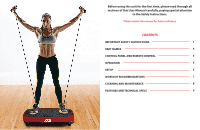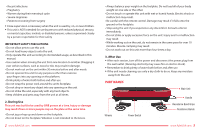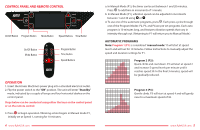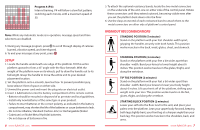Pyle HURVBTR36RD Instruction Manual - Page 5
Control Panel And Remote Control, Operation
 |
View all Pyle HURVBTR36RD manuals
Add to My Manuals
Save this manual to your list of manuals |
Page 5 highlights
CONTROL PANEL AND REMOTE CONTROL PROG ON/OFF SCAN SPEED TIME SPEED OPERATION 1. Insert the Fitness Machine's power plug into a standard electrical outlet. 2. Flip the power switch to the "ON" position. The unit will enter "Standby" mode, indicated by a couple of beeps and four horizontal dashes on the control panel. Steps below can be conducted using either the keys on the control panel or on the remote control: 3. Press to begin operation. Vibrating action begins in Manual mode P1, initially set at Speed 1, running for 10 minutes. 4 www.PyleUSA.com a. In Manual Mode (P1), the timer can be set between 1 and 20 minutes. Press to add time in increments of 1 minute. b. In Manual Mode (P1), vibration speed can be adjusted in increments between 1 and 40 using or 4. To use one of the automatic programs, press . Each press cycles through one of the Program Modes: P2, P3, and P4 are pre-set programs. Each auto program is 10 minutes long, and features vibration speeds that vary in intensity through out. (Returning to P1 will return you to Manual Mode.) AUTOMATIC PROGRAMS Note: Program 1 (P1) is considered "manual mode." It will start at speed level1 and will run for 10 minutes. Follow instructions to manually adjust the speed and duration settings for P1. Program 2 (P2): Quick climb and cool down. P2 will start at speed 2 and increase 5 speed levels per minute until it reaches speed 30. In the final 3 minutes, speed will be gradually reduced. Progmm 3 (P3): Gentle climb. P3 will start at speed 4 and will gently raise to a maximum speed of 36. www.PyleUSA.com 5