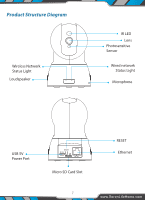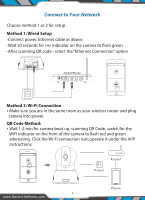Pyle IPCAMHD85 Instruction Manual - Page 5
Add Camera to APP
 |
View all Pyle IPCAMHD85 manuals
Add to My Manuals
Save this manual to your list of manuals |
Page 5 highlights
Create an account password - Click "Sign Up" Note: This will be used to log in to all of the cameras on your account and can be separate from the camera password Add Camera to APP 1. Enter 'Device List' and click '+' icon at the top of left corner. Then scan the device ID QR code. 3 www.SerenLifeHome.com

www.SerenLifeHome.com
3
Create an account password ± Click
"Sign Up"
Note:
This will be used to log in to all of the cameras on your account
and can be separate from the camera password
Add Camera to APP
1. Enter 'Device List' and click '+' icon at the top of left corner.
Then scan the device ID QR code.