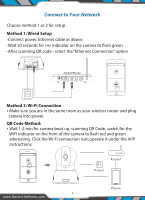Pyle IPCAMHD85 Instruction Manual - Page 9
Camera View
 |
View all Pyle IPCAMHD85 manuals
Add to My Manuals
Save this manual to your list of manuals |
Page 9 highlights
Camera View Page This page give you access to all camera speci c actions and settings • Hold the phone vertically or horizontally to switch between full screen mode • Swipe left and right on the video to reposition the camera • Spread two ngers apart to zoom in Sound Activate to hear your cameras surroundings Microphone Activate to talk through your camera's speaker. Snap Photo Saves a photo to your phone's local memory View the Video Records and alarm messages Click the icon to view the video recording and alarm message. Image Settings Set color, contrast, image res and more. Local Video Records the live video direct to phone memory. This feature only works while app is open. See "SD recording" for background recording options. 7 www.SerenLifeHome.com