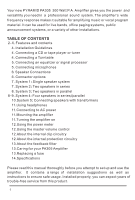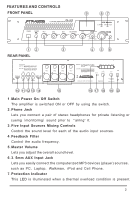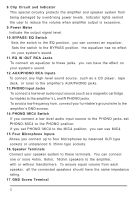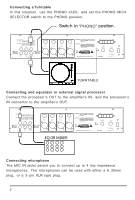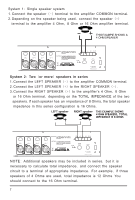Pyle PA305 Instruction Manual - Page 4
Circuit, Indicator, Power, Meter, BYPASS, Switch, Jacks, AUX/PHONO, Inputs, PHONO, Microphone,
 |
View all Pyle PA305 manuals
Add to My Manuals
Save this manual to your list of manuals |
Page 4 highlights
8.Clip Circuit and Indicator This special circuitry protects the amplifier and speaker system from being damaged by overdriving power levels. Indicator lights remind the user to reduce the volume when amplifier output is excessive. 9.Power Meter Indicate the output signal level. 10.BYPASS/EQ Switch Sets the switch to the EQ position, you can connect an equalizer. Sets the switch to the BYPASS position, the equalizer has no effect on your system's sound. 11.EQ IN/OUT RCA Jacks To connect an equalizer to these jacks, you can have the effect on your system's sound. 12.AUX/PHONO RCA Inputs To connect any high-level sound source, such as a CD player, tape deck, or tuner to the amplifier's AUX/PHONO jacks. 13.PHONO Input Jacks To connect a low level audio input source (such as a magnetic cartridge turntable) to the amplifier's L and R PHONO jacks. To avoid a low frequency hum, connect your turntable's ground wire to the amplifier's GND screws. 14.PHONO/MIC4 Switch If you connect a low level audio input source to the PHONO jacks,set PHONO/MIC4 to the PHONO position. If you set PHONO/MIC4 to the MIC4 position, you can use MIC4. 15.Four Microphone Inputs Allows you connect up to four Microphones by balanced XLR type sockets or unbalanced 6.35mm type sockets. 16.Speaker Terminals Connect your speaker system to these terminals. You can connect one or more 4ohm, 8ohm, 16ohm speakers to the amplifier, with or without transformers. To ensure equal volume from each speaker, all the connected speakers should have the same impedance rating. 17.GND Screw Terminal 3