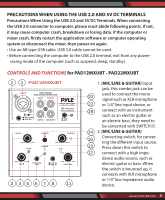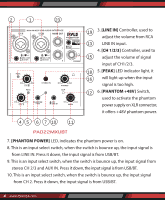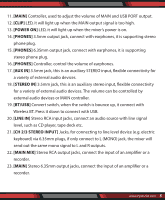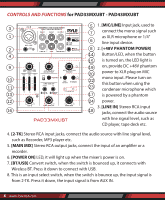Pyle PAD33MXUBT Instruction Manual - Page 5
Main], Clip], Power On], Phones], Aux In], Stereo In], Bt/usb], Line In], Ch 2/3 Stereo Input], Main
 |
View all Pyle PAD33MXUBT manuals
Add to My Manuals
Save this manual to your list of manuals |
Page 5 highlights
11. [MAIN] Controller, used to adjust the volume of MAIN and USB PORT output. 12. [CLIP] LED, it will light up when the MAIN output signal is too high. 13. [POWER ON] LED, it will light up when the mixer's power is on. 14. [PHONES] 3.5mm output jack, connect with earphones, it is supporting stereo phone plug. 15. [PHONES] 6.35mm output jack, connect with earphones, it is supporting stereo phone plug. 16. [PHONES] Controller, control the volume of earphones. 17. [AUX IN] 3.5mm jack, this is an auxiliary STEREO input, flexible connectivity for a variety of external audio devices. 18. [STEREO IN] 3.5mm jack, this is an auxiliary stereo input, flexible connectivity for a variety of external audio devices. The volume can be controlled by external audio devices or MAIN controller. 19. [BT/USB] Convert switch, when the switch is bounce up, it connect with Wireless BT. Press it down to connect with USB. 20. [LINE IN] Stereo RCA input jacks, connect an audio source with line signal level, such as CD player, tape deck etc. 21. [CH 2/3 STEREO INPUT] Jacks, for connecting to line level device (e.g. electric keyboard) via 6.35mm plugs, if only connect to L (MONO) jack, the mixer will send out the same mono signal to L and R outputs. 22. [MAIN MIX] Stereo RCA output jacks, connect the input of an amplifier or a recorder. 23. [MAIN] Stereo 6.35mm output jacks, connect the input of an amplifier or a recorder. www.PyleUSA.com 5