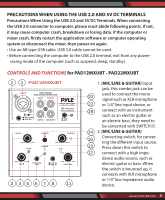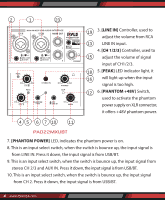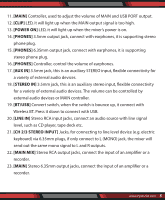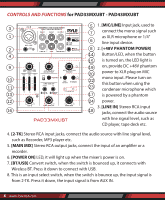Pyle PAD33MXUBT Instruction Manual - Page 8
Ch1/2], Peak], Echo Effect], Aux In], Line/usb/bt], Phones], Mic To Ch1], Mic To Ch2], Clip L &
 |
View all Pyle PAD33MXUBT manuals
Add to My Manuals
Save this manual to your list of manuals |
Page 8 highlights
Set this controller in middle position, signal level of channel L & R will be same. When the controller is set to top stop, only Channel L receives the signal, and not Channel R, vice versa. 12. [CH1/2] Controller, used to adjust the volume of signal input from CH1/2. 13. [PEAK] LED indicator light, it will light up when the input signal is too high. 14. [ECHO EFFECT] Controller, to adjust the Echo effect. 15. [AUX IN] 3.5mm jack, this is an auxiliary input, flexible connectivity for a variety of external audio devices. The volume can be controlled by external audio devices or MAIN MIX controller. 16. This is an input select switch, when the switch is bounce up, the input signal is from LINE IN. Press it down, the input signal is from USB/BT. 17. This is an output select switch, when the switch is bounced up, can be assigned to MAIN MIX output. Press it down to assign to PHONES output. 18. [LINE/USB/BT] Controller, control the volume of LINE/USB/BT channel. 19. [PHONES] Controller, control the volume of earphones. 20. [MIC TO CH1] Jack, it is a 3.5mm input jack for microphone, the input audio is sent to CH1. 21. [MIC TO CH2] Jack, it is a 3.5mm input jack for microphone, the input audio is sent to CH2. 22. [PHONES] 3.5mm output jack, connect with earphones, it is supporting stereo phone plug. 23. [CLIP L & R] LED, they will light up when the MAIN output signal is too high. 24. [MAIN MIX] Controller, used to adjust the volume of MAIN MIX and USB PORT output. 8 www.PyleUSA.com