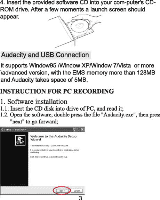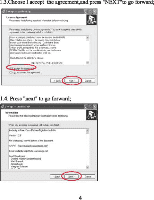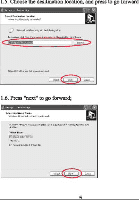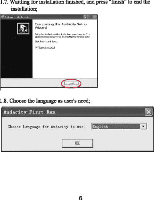Pyle PADRI3 PADRI3 Manual 1 - Page 3
Setting up the converter
 |
View all Pyle PADRI3 manuals
Add to My Manuals
Save this manual to your list of manuals |
Page 3 highlights
Setting up the converter 1. Insert Ihe supplied USB Cable into the USB port on the rear of converter, and the other end into an available USB port on your PC or laptop. The PC should automatically detect the converter as a USB audio device. 2. Connect the provided RCA audio cable to the oorresponding colour ports on the converter 3.Connect the other end afthe provided RCA audio cable to the corresponding colour ports on your turntable, cassette deck or audio device. 2
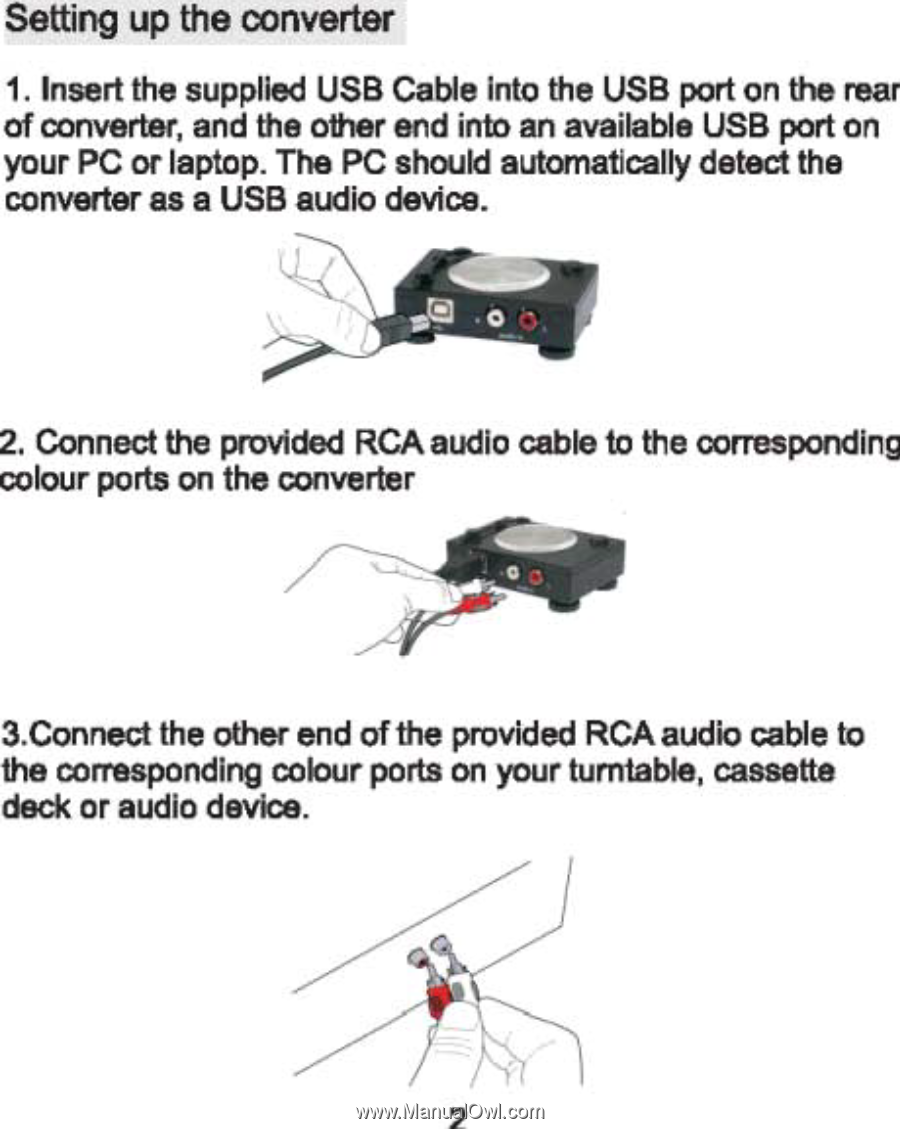
Setting up the converter
1.
Insert Ihe supplied USB Cable into the USB port on the rear
of
converter,
and
the
other
end
into
an
available
USB
port
on
your PC
or
laptop. The PC should automatically detect the
converter
as
a
USB
audio
device.
2.
Connect the provided RCA audio cable to the oorresponding
colour
ports
on
the
converter
3.Connect
the
other
end
afthe
provided
RCA
audio
cable
to
the
corresponding
colour
ports
on
your
turntable,
cassette
deck
or
audio
device.
2