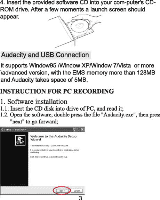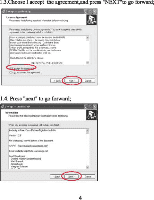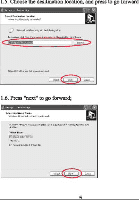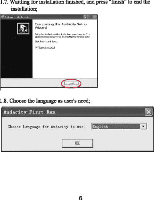Pyle PADRI3 PADRI3 Manual 1 - Page 4
Audacity, Connection
 |
View all Pyle PADRI3 manuals
Add to My Manuals
Save this manual to your list of manuals |
Page 4 highlights
4. Insert the provided software CD into your com-puter's CDROM drive. After a few moments a launch screen should appear. Audacity and USB Connection It supports Window95lWindow XPlWindow 7Nista or more \advanced version, with the EMS memory more than 128MB and Audacity takes space of 5MB. INSTRUCTION FOR PC RECORDING 1. Software installation 1.1. Insert the CD disk into drive of PC, and read it; 1.2. Open the software, double press the file "Audacity.exe", then press "next" to go forward; Welcome to the Aud acity Setup Wi z a r d T hi!..II"'I"AYdocl~'. 2. Son)O.l~", ~~ Ir...t)lOUcio;e"OH""oppIicot"""Mlor. Cict N. >:t loccrl....... or Croc.. lo." S..""
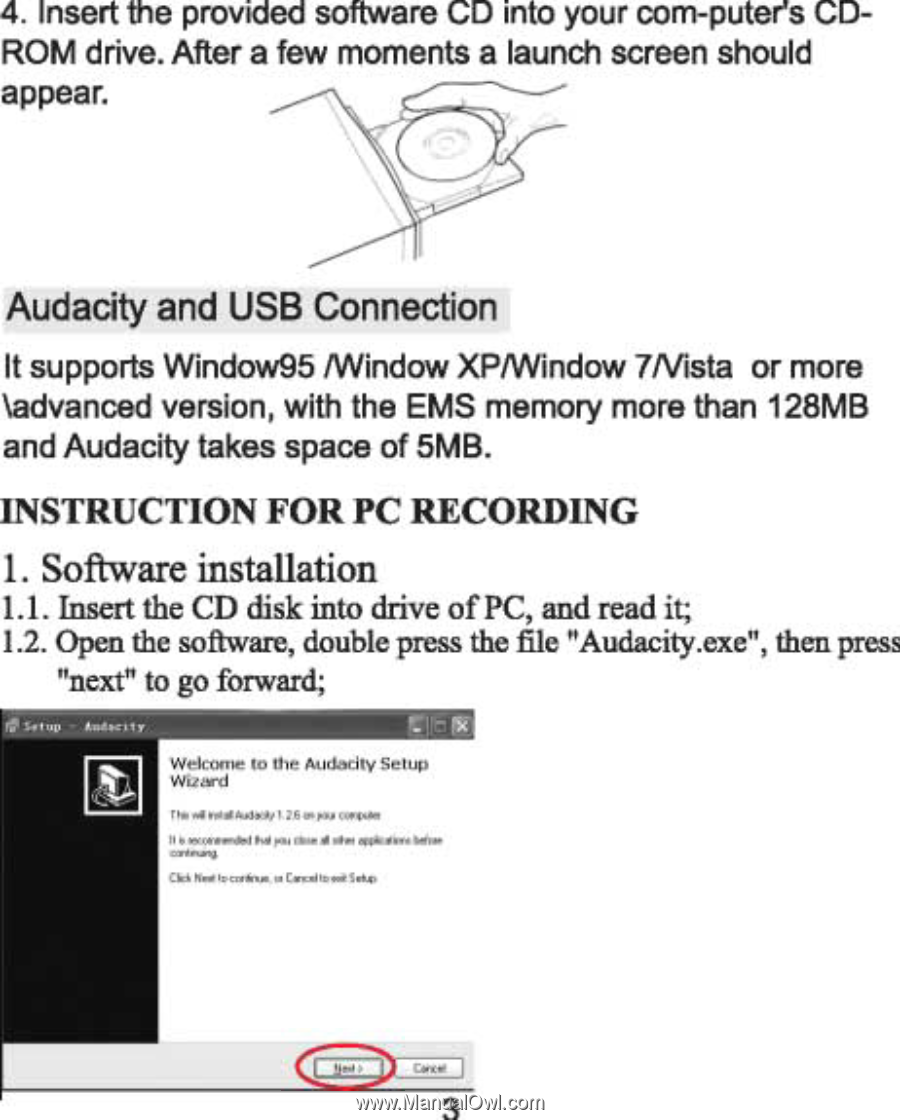
4. Insert the provided software CD into your com-puter's CD-
ROM drive. After a few moments a launch screen should
appear.
Audacity
and
USB
Connection
It supports
Window95lWindow
XPlWindow
7Nista
or
more
\advanced version, with the EMS memory more than 128MB
and Audacity takes space
of
5MB.
INSTRUCTION
FOR
PC
RECORDING
1.
Software installation
1.1.
Insert
the
CD
disk into drive
of
PC,
and
read
it;
1.2. Open the software, double press the file "Audacity.exe", then press
"next" to go forward;
Wel
co
me
to th
e Audaci
ty
Se
tup
Wi
za
rd
T hi!..II"'
I
"AYdocl
~'.
2
.
Son)O.l~",
~~
I
r...t)lOUcio;e"OH""oppIicot"""Mlor.
C
ict
N.
>:t
l
occrl
.......
or
Croc
..
l
o.
" S
..
""