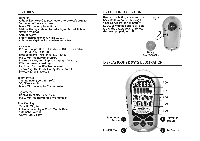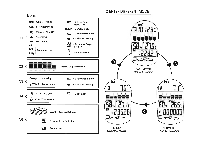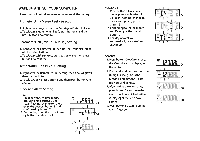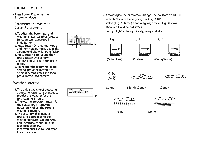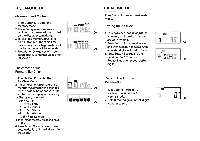Pyle PAH1 PAH1 Manual 1 - Page 7
Maximum and, Minimum, The Altimeter, Chart, The Total Altitude Displacement
 |
View all Pyle PAH1 manuals
Add to My Manuals
Save this manual to your list of manuals |
Page 7 highlights
Maximum and Minimum 1. Press Button A to enter the Memory mode. 2. The memory of maximum and minimum altitude will be scrolled on the display automatically. 3. To reset the memory. press and hold Button B. At the same time. the memory for the hygrometer and the thermometer wi ll be reset also. 4. Press Button A to quit or left it return automatically to Normal Mode after 30 seconds. The Altimeter Bar Chart 1. Press Button A to enter the Bar Chart Mode. 2. The altimeter bar chart records the altitude changes for the past 12 hours and It will be scrolled on the display automatically. • The history hours are: oH = Current - 1 H = Past I hour - 2 H = Past 2 hours - 3 H = Past 3 hours - 6 H = Past 6 hours -12 H = Past 12 hours 3. To reset the records. press and hold Button B. 4. Press Button A to quit or left it return automatically to Normal Mode after 30 seconds. The Total Altitude Displacement , I, 1. Press Button A to enter the Altimeter Normal Mode. 2. To start a trip . press Button B to n start the trip timer and then the total 01 altitude displacement will be I recorded automatically. 3. To stop a trip. press Button B again to stop the trip timer and then the tota l altitude displacement will be n 01 stopped to count 01 4. To read the Total Altitude Displacement. press Button A to enter the Total Altitude Displacement Mode and then press Button B to select the tota l displacement for the gain (TOT.) orthe loss ( TOT . ). 5. Press Button A to quit or left it return automatically to Normal Mode after 30 seconds. 10 Ho;gN o 1... :... 02 0 From toO , (the gain TOT.) Total altitude displacement for the gain (TOT.) = dl +d2+d3 a e , From to (the loss TOT . . ), Total altitude displacement for the loss (TOT.) = d5+dS+d7