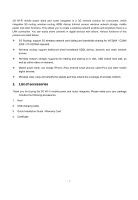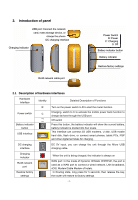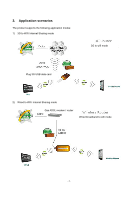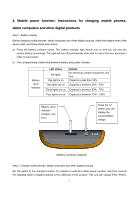Pyle PBC5200BK Instruction Manual - Page 7
Charge, product
 |
View all Pyle PBC5200BK manuals
Add to My Manuals
Save this manual to your list of manuals |
Page 7 highlights
Android smart phones, and other mobile digital devices. Tip: Use original charging cable for cell phones to achieve the best results. Charge various devices via this USB port (Schematic diagram of charging devices) 5. Charge this product When the battery has been exhausted, you can charge it in the following two ways: Power Charging: Connect one end of the Micro USB charging cable to the DC charging port of this product (Micro USB Interface) and connect the other end to the USB port of charging adapter. Computer USB Charging: Connect one end of the Micro USB charging cable to the DC charging port of this product (Micro USB Interface) and connect the other end to the computer's USB port. Please connect the smaller end of Micro USB charging cable to this interface (Schematic diagram of charging this 3G Wi-Fi unit) -6-