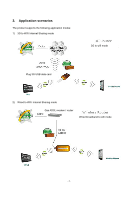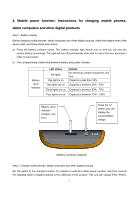Pyle PBC5200PN Instruction Manual - Page 10
Enter, configuration, interface, Wi-Fi, router
 |
View all Pyle PBC5200PN manuals
Add to My Manuals
Save this manual to your list of manuals |
Page 10 highlights
Set up Flight mode Wireless LAN Notification Open Location Service Open Brightness and Wallpaper Digital Photo Frame General Mail, Contacts, Calendars Video Photo Memo IP address Ignore this Network Static IP Subnet Mask Router Search Domains Client ID HTTP Proxy Close Renewal Manually Applications Automatically 6.2 Enter the configuration interface for 3G Wi-Fi router Click the Safari browser, enter: http://192.168.169.1, in the address bar. Click the "Go" button to enter the homepage of the router configuration page. See below: In addition, for users of iPhone and iPad ios devices, there is a more efficient way to enter the router configuration page. You can directly enter "wd" in the Safari browser's address bar. Then, you can go in by clicking the "Go" button. -9-