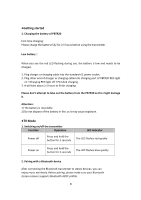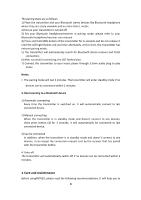Pyle PBTR20 User Manual - Page 3
Getting started, TX Mode - bluetooth
 |
View all Pyle PBTR20 manuals
Add to My Manuals
Save this manual to your list of manuals |
Page 3 highlights
●Getting started 1. Charging the battery of PBTR20 First time charging: Please charge the battery fully for 2.5 hours before using the transmitter. Low battery: When you see the red LED flashing during use, the battery is low and needs to be charged. 1. Plug charger or charging cable into the standard AC power socket. 2. Plug other end of charger or charging cable into charging port of PBTR20 RED light on→Charging RED light off→Finished charging. 3. It will take about 2.5 hours to finish charging. Please don't attempt to take out the battery from the PBTR20 as this might damage it. Attention: 1) The battery is recyclable. 2) Do not dispose of the battery in fire, as it may cause explosion. ●TX Mode 1. Switching on/off the transmitter Function Operation Power off Press and hold the button for 3 seconds LED indicator The LED flashes red quickly Power on Press and hold the button for 3 seconds The LED flashes blue quickly 2. Pairing with a Bluetooth device After connecting the Bluetooth transmitter to stereo devices, you can enjoy music wirelessly. Before pairing, please make sure your Bluetooth stereo receiver supports Bluetooth A2DP profile. 3