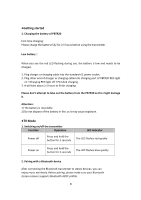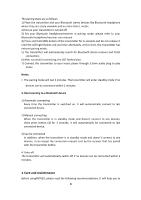Pyle PBTR20 User Manual - Page 4
Care and maintenance
 |
View all Pyle PBTR20 manuals
Add to My Manuals
Save this manual to your list of manuals |
Page 4 highlights
The pairing steps are as follows. 1) Place the transmitter and your Bluetooth stereo devices like Bluetooth headphone where they are easily viewable and no more than 1 meter; 2) Ensure your transmitter is turned off. 3) Set your Bluetooth headphone/receiver in pairing mode, please refer to your Bluetooth headphone/receiver user manual. 4) Press and hold MFB button of the transmitter for 6 seconds and do not release it until the LED light flashes red and blue alternately, at this time, the transmitter has entered pairing mode; 5) The transmitter will automatically search for Bluetooth stereo receiver and finish connection; 6) After successful connecting, the LED flashes blue; 7) Connect the transmitter to your music player through 3.5mm audio plug to play music. Notes: ◆ The pairing mode will last 2 minutes. The transmitter will enter standby mode if no devices can be connected within 2 minutes. 3. Reconnecting to a Bluetooth device 1) Automatic connecting Every time the transmitter is switched on, it will automatically connect to last connected device. 2) Manual connecting When the transmitter is in standby mode and doesn't connect to any devices, short press button (1) for 3 seconds, it will automatically be connected to last connected device. 3) Can be connected In addition, when the transmitter is in standby mode and doesn't connect to any devices, it can accept the connection request sent by the receiver that has paired with the transmitter before. 4. Auto-off The transmitter will automatically switch off if no devices can be connected within 5 minutes. ● Care and maintenance Before usingPBTR20, please read the following recommendations, it will help you to 4