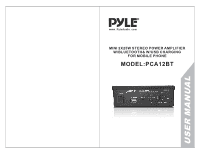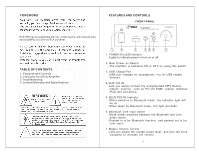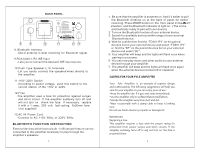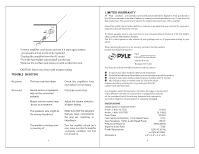Pyle PCA12BT User Manual - Page 3
Pyle PCA12BT Manual
 |
View all Pyle PCA12BT manuals
Add to My Manuals
Save this manual to your list of manuals |
Page 3 highlights
BACK PANEL 8 9 10 11 12 13 8.Bluetooth Antenna -Use of antenna is best receiving for Bluetooth signal. 9.RCA Cable L/R LINE Input -Lets you to connect the desired LINE input source. 10.Push Type Speaker L/ R Terminals -Let you easily connect the speakers'wires directly to the amplifier 11.110V/220V Switch -According to power voltage, push this button to the correct station of the 110V or 220V. 12.Fuse -The amplifier uses a fuse for protection against surges and short circuit. If the amplifier suddenly turn off and will not turn on, check the fuse. If necessary, replace it with a 1-amp, 250-volt, fast-acting, 5x20mm fuse (not supplied) 13.AC IN Power Cord -Connect to AC 110V/60Hz or 220V/50Hz BLUETOOTH FUNCTION INSTRUCTION External devices which have a built‐in Bluetooth feature can be connected to this amplifier wirelessly to play through the amplifier's speakers. 3 1. Be sure that the amplifier is powered on. And it's better to pull the Bluetooth Antenna on at the back of panel for better receiving. Press MODE button on the front panel in like situation, and the Bluetooth Indicator is light on. (The unit is automatically ready to pair with your device) 2. Turn on the Bluetooth function of your external device. 3. Search for available devices within range of your external Bluetooth device. 4. Wait for a while then find the "TD301-RY" on the paired devices list on your external device and select "TD301-RY", or find the "BT" on the paired devices list on your external device and select "BT". 5. Your amplifier will beep and the lights will flash once when pairing is a success. 6. You can now play music and other audio on your external device through your amplifier. 7. The amplifier will beep and the lights will flash once again when the external device is turned off or unpaired. 4