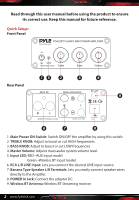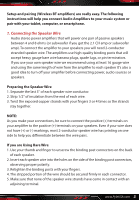Pyle PDA22BT Instruction Manual - Page 2
Quick Setup
 |
View all Pyle PDA22BT manuals
Add to My Manuals
Save this manual to your list of manuals |
Page 2 highlights
Read through this user manual before using the product to ensure its correct use. Keep this manual for future reference. Quick Setup: Front Panel 15 2 3 4 Rear Panel 9 6 7 8 1. Main Power ON Switch: Switch ON/OFF the ampli er by using this switch. 2. TREBLE KNOB: Adjust to boost or cut HIGH frequencies. 3. BASS KNOB: Adjust to boost or cut LOW frequencies 4. Master Volume: Adjusts main audio system volume level. 5. Input LED: RED--AUX input model Green--Wireless BT input model. 6. RCA L/R LINE Input: Lets you connect the desired LINE input source. 7. Banana Type Speaker L/R Terminals: Lets you easily connect speaker wires directly to the Amplifer. 8. POWER In Jack: Connect the adaptor DC. 9. Wireless BT Antenna: Wireless BT Streaming receiver 2 www.PyleUSA.com