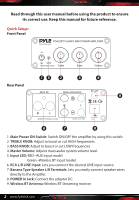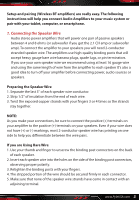Pyle PDA22BT Instruction Manual - Page 4
Connecting the Power Supply, Connecting Audio Sources, Operation
 |
View all Pyle PDA22BT manuals
Add to My Manuals
Save this manual to your list of manuals |
Page 4 highlights
2. Connecting the Power Supply Be sure that the volume/power switch on the front panel is in the OFF position by rotating it counter clockwise. Connect the cable with the round end from the power supply to rear panel power connector. Connect the AC power cable from the power supply to a power outlet and verify that the indicator light on the power supply is illuminated. We recommend using a high-quality surge suppressor and/or AC line later on all electronics equipment. 3. Connecting Audio Sources Using the appropriate audio cable (RCA cable), connect your audio source (computer, iPod, etc.) to the ampli er audio inputs. If you got the Wireless BT ampli er and want to connect the ampli er to the audio source via Wireless BT, you can pair them when the ampli er is turned on. Audio Wireless BT ampli ers can connect to only one device at a time, however, they will remember the devices they connected, they will auto-paired at next time. NOTE: Audio Wireless BT ampli ers have the "BT" and "AUX" selector, you can choose the input way when you connect the audio source. The RCA input will interrupt, so if you want to connect the ampli er with RCA input, you need interrupt the Wireless BT connection from your Wireless BT device. 4. Operation Turn on the ampli er volume/power knob and set the volume control to an initial setting of about 3 o'clock. The front panel power indicator will be illuminated. Turn on your audio input source and adjust the volume to your desired listening level. 4 www.PyleUSA.com