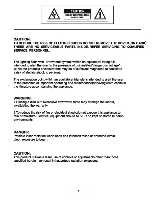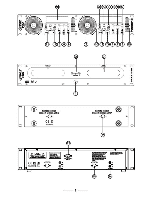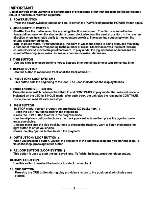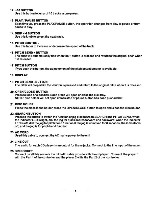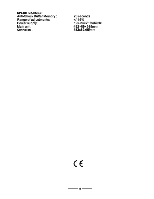Pyle PDCD212 PDCD212 Manual 1 - Page 4
Important
 |
View all Pyle PDCD212 manuals
Add to My Manuals
Save this manual to your list of manuals |
Page 4 highlights
IMPORTANT Use of controls or adjustments or performance of procedures other than those specified herein may result in hazardous radiation exposure. 1. POWER BUTTON Press the power switch to turn the unit on. To switch the POWER off press the POWER switch again. 2. JOG&SHUTTLE WHEELS Shuttle: Use the dial to select the scanning direction and speed. The disc is scanned in the forward direction when the shuttle dial is turned clockwise from the neutral position, in the reverse direction when the shuttle dial Is turned counterclockwise. The scanning speeds up when the shuttle dial is turned faster. Jog : In pause mode, if you turn the Jog, the point at which the sound Is being produced moves by a number of frames corresponding to the number of clicks. Clockwise moves the point forward, counterclockwise moves the point backward. In play mode, the jog increases or decreases the speed of the song. (clockwise : increase, counterclockwise : decrease). 3. TIME BUTTON Use this knob to choose the time mode: Elapsed time, remaining time or total remaining time, 4. REPEAT BUTTON Use this button to repeat one track or all the track of the CD 5. IN BUTTON ( LOOP SYSTEM ) This button sets the beginning of the loop. The Loop Indicator on the display flashes 8. SINGLE/CONTINUE BUTTON Press these to switch between the SINGLE and CONTINUOUS play mode.The selected mode is Indicated on the LED.In SINGLE mode, after each track, the unit stop the reading.in CONTINUE mode,the unit read all track and stops. 7. PGM BUTTON In STOP mode, you can program several tracks (20 tracks max.): -Press the STOP button to enter in the stop mode -Press the PGM button toenter In the program mode -Use the skip track buttons tochoose the track you want to listen then press the pgm button to enter you choice. -Use one more time the skip track buttons to choose the track you want to listen then press the pgm button to enter you choice. -Press the play / pause button to start the playback 8. OUT BUTTON ( LOOP BUTTON ) When you press this button, you set the end point of the seamless loop and you start the loop. To finish the loop, press again this button. 9. RELOOP BUTTON ( LOOP SYSTEM ) This button is used to start the last saved loop. To finish the loop, press the reloop button. 10.SKIP I« BUTTON Use this switch to re-start the track or to select the last track. 11. CUE BUTTON Pressing the CUE button during play provides a return to the position at which play was started. 3