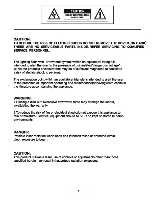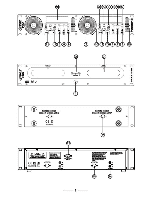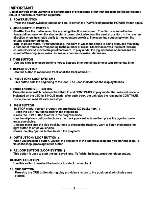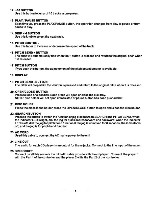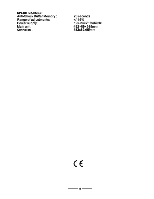Pyle PDCD212 PDCD212 Manual 1 - Page 5
Pyle PDCD212 Manual
 |
View all Pyle PDCD212 manuals
Add to My Manuals
Save this manual to your list of manuals |
Page 5 highlights
12. +10 BUTTON Use this button to jump of 10 tracks in one press. 13. PLAY I PAUSE BUTTON Each time you press the PLAY/PAUSE button, the operation changes from play to pause or from pause to play. 14. SKIP »I BUTTON Use this knob to select the next track. 15. PITCH CONTROL Use this fader to increase or decrease the speed of the track. 16. PITCH BEND + BUTTON The pitch will automatically rise when the + button is pressed and return to the original pitch when it is released. 17. PITCH BUTTON If you push this button, the adjustement of the pitch potentiometer is available. 18. DISPLAY 19. PITCH BEND - BUTTON Tne pitch will drop while the - button is pressed and return to the original pitch when it is released. 20. OPEN/CLOSE BUTTON Press to load or eject disk. Each press will open or close the disk tray. NOTE: disc holder will not open unless stop or pause button has been pushed first 21. DISC HOLER Place the discs in the holder,press the OPEN/CLOSE button to open and close the disc holder. 22. SEARCH BUTTON Pressed the button to switch the function of Jog dial between SEARCH and PITCH BEND, when the indicator LED is light, dial the jog for quick search forward and backward, when the indicator LED is off, dial the Jog for pitch bend functional the Jog Is unmoved for8 seconds, the Indicator Is off, and the jog is for pitch bend function. 23. AC CORD Used this cable to connect the AC mains power to the unit 24. LINE OUT The audio for each CD player Is an output for these Jacks. Connect to the line Input of the mixer. 25. DIN SOCKET Connect on all this sockets the mini-din cable provide with the cd player. Connect the player 1 with the Part 1 of the controller and the player 2 with the Part 2 of the controller. 4