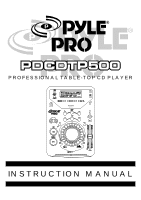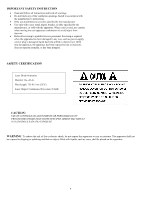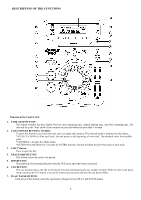Pyle PDCDTP500 PDCDTP500 Manual 1 - Page 6
Pitch Bend + / - Button
 |
View all Pyle PDCDTP500 manuals
Add to My Manuals
Save this manual to your list of manuals |
Page 6 highlights
8. L.C.D These liquid crystal display (L.C.D.) indicate the track numbers, time (minute, second, frame), remain, pitch, beat, loop, auto cue single, continue and time bar. 9. +10 BUTTON Pressed the button to forward 10 tracks. If you forward 10 tracks, and the tracks over total tracks, the unit will jump to track 1. 10. DIRECT ACCESS KEY (0~10) To select the number of the track you would like to play. 11. SEAMLESS LOOP ( 2 set) There are A, B/LOOP/EXIT, RELOOP buttons. 1 A ― "start point" (A point) 2 B/LOOP ― "end point" (B point) Press B/LOOP/EXIT to set end point (B point) and start loop playback automatically. LOOP blinks on LCD. 3 EXIT ― To exit the loop playback, Press B/LOOP/EXIT to exit the loop playback. LOOP lights on the LCD. And the playback goes on from B point. 4 Return RELOOP: Return to the loop playback by pressing RELOOP. 5 Change "START POINT" & "END POINT" by pressing A & B/LOOP/EXIT in play mode. 6 The interval between A and B point must be more than 20 frames, or the B point will be canceled, then Loop function disappear, and LOOP fades on the LCD. 12. JOG WHEEL This contains various functions, as follows: *Speed Control Rotating the wheel, in play mode, will change the playback speed accordingly. While rotating clockwise, the playing speed increase; rotating counterclockwise, the speed decrease. *Searching Rotating the wheel in pause mode, the player will forward or backward to the desired point to start. The searching speed changed according to the dialing speed. It can be carried out by one frame increment. 13. RELAY Press the "RELAY" button to activate. When one unit is in play mode, and the other unit is in "pause" mode; pause the playing unit, the other unit will automatically start to play. 14. PROGRAM BUTTON You can program the track you want. While the unit is stopped, pressing the PROG button first to enter memorized mode, by pressing the skip buttons to select the tracks you want to order and then press the PROG button again to compete set up per track. The max tracks you can program are 30 tracks. While playing programmed tracks, the LED of PROG lights up. While the unit is stopped, eject disc or turn off the power, the program will be exited. 15. PITCH BUTTON With unit on the PITCH ON mode, to select the pitch range from 8%, 16%, which the LED indicator light up. With the unit on the PITCH OFF mode, it means playback speed is normal (0%). The playback speed will not change when you move the pitch control slider. 16. PITCH RANGE SELECT To select 8 % will assign +/-8 % (Red LED light up) to pitch control slider and so does 16% (Yellow LED light up). 17. PITCH BEND + / - BUTTON When CD player is playing, the pitch bend function allows the position of the bass beat to be matched after the pitch has been adjusted. The pitch will automatically rise up to + 16% from the current setting while pressing the " + "button. While pressing the " - " button, the pitch will automatically drop to - 16 % from current setting. By the way of changing the pitch the position of the beats can be matched. 18. BPM BUTTON To get the BPM number manually. 19. SEARCH BUTTON Pressing the button for quick forward or backward 20. PITCH CONTROL SLIDER To match the choices of playback speed (8%, 16%), you can choose what range you want between minimum (up side) and maximum (bottom side) by moving the pitch control slider. 21. SLEEP: Leave the unit unused for 30 minutes; the machine will shut off automatically. 5