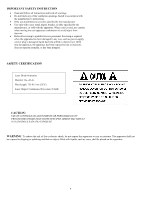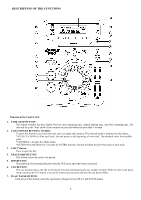Pyle PDCDTP500 PDCDTP500 Manual 1 - Page 8
Basic Operation, Troubleshooting
 |
View all Pyle PDCDTP500 manuals
Add to My Manuals
Save this manual to your list of manuals |
Page 8 highlights
BASIC OPERATION 1. Loading and ejecting the disc * Place a disc in the loader compartment with the label side up. * Push the disc into the loader. *Press the PLAY/PAUSE button to start the playback. * Press the EJECT button to eject the disc. 2. Track skip Use the TRACK SKIP control to advance ( ) or reverse ( ) to a desired track. 3. SEARCH CONTROL * JOG DIAL In pause mode, dial the jog, the playback will move by frame or frames depending on the speed you dial. * SEARCH BUTTON Press the SERCH button in play mode to move by minute. While, in pause mode, the SEARCH button activated, the search control moves by minute. 4. PITCH CONTROL KNOB * JOG DIAL In play mode rotate the job clockwise to speed up; rotate counterclockwise to slow down. * PITCH CONTROL KNOB Move the knob toward +16 direction, the playback become fast; move it toward -16 directions, the playback become slow. TROUBLESHOOTING Symptom When playback is started, stops or pauses immediately. No sound Sound is distorted Hum Cause * Disc is loaded upside down. * Dust or dirt on the disc. * Output cables connected improperly. * Audio mixer operated improperly. * Pin plugs or amplifier terminals are dirty. * Player is in pause mode. * Incorrect connection. * Pin plugs or amplifier terminals are dirty Cable connected improperly. Remedy * Load the disc with label side up. * Clean the disc and load it again. * Connect the cable properly. * Check the setting of audio mixer. * Press the PLAY/PAUSE button. * Connection with audio mixer to the LINE INPUT terminals. * Clean away the dirt. * Firmly connect all audio plugs. 7