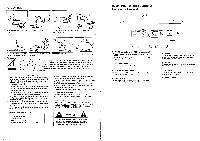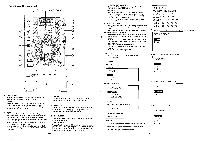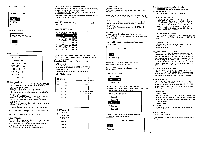Pyle PDCDTP620M PDCDTP620M Manual 1 - Page 4
°88
 |
View all Pyle PDCDTP620M manuals
Add to My Manuals
Save this manual to your list of manuals |
Page 4 highlights
Function of the Main Unit O C.) 14 10 11 13 O O O O ARI 88°88; 8 g 888817888E :88 e6) a a A O 0 ro IlMEI 0 B/EXIT RELOOP ®° 000 Co PROC. PITCH BEND PITCH COMTP L BOP O a o CUE 0 00 00 o .0_10 O 19 18 20 15 21 zz cp 24 27 ED 26 O pp' 0 A 28 1. Start / Brake : Turning the control knob to control the Start/Brake time. Time range: 0-8 seconds, adjust unit: 0.1sec. 2. RELAY Press the "RELAY" button to activate. When one unit is in play mode, and the other unit is in "pause" mode; pause the playing unit, the other unit will automatically start to play (the button will blink). 3. DUMP It is similar to Reverse effects. As it switches On, music plays backwards, but when it switches off, music backs to normal playing from the normal play position. For example, start Dump from 00:40 and cancel at 00:35, the music backs to play from 00:45. The Dump buffer time is about 15 seconds, if there is no more buffer, the music stop DUMP. In auto Mode, user is able to select the range of the DUMP time, (1/2/4/8 of BPM). Please switch Auto/Manual mode from Menu. 4. REVERSE: The music is playing backward. This sound effect can be performed independently, or in parallel with other effect. 5. SCRATCH: Move the JOG Wheel backward or forward like scratching a turntable record. This sound effect can be performed independently, or in parallel with other effect. 6. BOP BUTTON The playback will automatically play from the CUE point upon the button is pressed. 7. CUE BUTTON The cue function allows the CD returning to the memorized point. In PAUSE mode, pressing the CUE button to set the cue point, and the CUE button blinks; in PLAY mode, press this button to pause the unit at the memorized point. 8. PLAY/ PAUSE BUTTON Each press of this button causes the operation to change between PLAY and PAUSE modes. 9. HOT-CUE This unit will allow you to play from 3 cue points instantly. a. Set CUE memory: Press the MEMO button first, and then press the CUE button to complete the CUE setting, then this CUE button will light up. b. Play" CUE" memory: Upon pressing specific CUE button, it will flash about 5 seconds. 10. TIME BUTTON This button switches the time display between total remaining time, each remaining time and elapsed playing time. NOTE: Total remain time is not supported for MP3 mode 11. CONT./SINGLE BUTTON To press this button it can switch between auto cue single and continue. The selected mode is indicated on the display. *AUTO CUE SINGLE = After each track, the unit pauses at the beginning of next track. The playback starts from audible point. *CONTINUE -To play all tracks continually. * Normal: To play all tracks continually until CD or Folder ended. * Repeat: To repeat the single track 12. Title Switch of File name / Title / Album / Artist Display. For MP3 files only 13. Menu Main Menu: ItemI. SOURCE SOURCE L CD 2. USB 3. HID Item2. CUE STORAGE CUE STORAGE 1. STORE 2. RECALL 3. ALL CLEAR 1. STORE CUE STORAGE display information CUE STORE Serial numbers : 002 Spare : 168 2. RECALL Select the store Cue number by Track knob, and display will shows stored Cue points information on the display. Press the Track knob (Enter) to confirm the selection. CUE RECALL Total : 099 Numbers : 002 M-CUE : 09 03 : 12 : 12 A-CUE 02 01 : 00 : 00 B-CUE : 02 01 : 08 : 00 CUE-1 : 03 02 : 02 : 02 CUE-2 : 06 02 : 02 : 02 3. ALL CLEAR => 1.NO => Exit. 2.YES => Clear All, and Exit. CUE ALL CLEAR 1. NO 2. YES Item3. NEXT TRACK Fader Time range selet. FADER TIME 1. 0 Sec 2. 1 Sec 3. 2 Sec 4. 3 Sec Item4. DUMP => Mode select for DUMP DUMP 1. Manual 2. Auto 2. Dump Auto mode range select: DUMP Auto 1. 1 beat 2. 2 beat 3. 4 beat 4. 8 beat