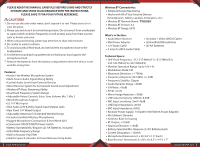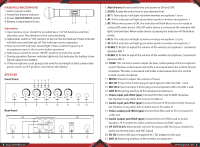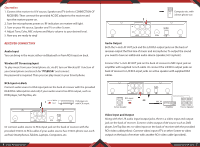Pyle PDKWM806B Instruction Manual - Page 4
Operation, RECEIVER CONNECTION
 |
View all Pyle PDKWM806B manuals
Add to My Manuals
Save this manual to your list of manuals |
Page 4 highlights
Operation 1. Connect the receiver to A/V source, Speaker and TV (refer to CONNECTION OF RECEIVER). Then connect the provided AC/DC adapter to the receiver and turn the receiver power on. 2. Turn the microphones power on. RF indicators on receiver will light. 3. Turn on your AV source, Speaker and TV or other Screen. 4. Adjust Tone, Echo, MIC volume and Music volume to your desired level. 5. Now you are ready to sing! RECEIVER CONNECTION Audio Input You can bring in the music either via Bluetooth or from RCA input on back. Wireless BT Streaming Input To play music from your Smartphone etc via BT, turn on Wireless BT function of your Smartphone and search for "PYLEUSA" and connect. No password is required. Then you can play music in your Smart phone. RCA Input on Back Connect audio source to RCA input jack on the back of receiver with the provided RCA/RCA cables(white and red) if your audio source has RCA output, such as DVD player, Set-Top Box, etc. White Red DVD player etc. with RCA output Or connect audio source to RCA input jack on the back of receiver with the provided 3.5mm to RCA cables if your audio source has 3.5mm phone out, such as iPad, Smartphones, Tablets, Laptops, Computers, etc. 6 www.PyleUSA.com Computer etc. with 3.5mm phone out Audio Output Both the ¼ inch AF OUT jack and the L/R RCA output jacks on the back of receiver output the nal mix of music and microphone. To output the sound you need to have an additional audio device (speaker, Hi Fi system). Connect the ¼ inch AF OUT jack on the back of receiver to MIC input jack on ampli er with supplied ¼ inch cable. Or connect the L/R RCA output jacks on back of receiver to L/R RCA input jacks on active speaker with supplied RCA cables. RCA input OR Active Speaker MIC IN Passive Speaker Video Input and Output Along with the L/R audio input/output jacks, there is a video input and output jack on the back of receiver. Connect video output of AV source such as DVD player, Set-Top Box etc. to video input on the back of receiver with the provided RCA video cable(yellow). Connect video input of TV or other Screen to video output on the back of receiver with another RCA video cable (provided). www.PyleUSA.com 7