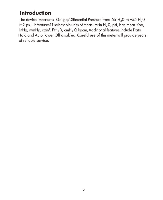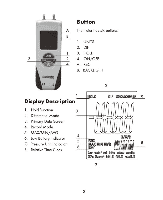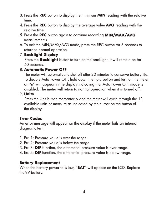Pyle PDMM01 PDMM01 Manual 1 - Page 6
Minimaxi
 |
View all Pyle PDMM01 manuals
Add to My Manuals
Save this manual to your list of manuals |
Page 6 highlights
3 . Press the REC button to display the minimum MIN reading with the relative time . 4. Press the REC button to display the average value AVG reading with the relative time. 5 . Press the REC button again to continue recording MINIMAXIAVG measu rements. 6. To exit the MINIMAXIAVG mode, press the REC button for 3 seconds to return to normal operation. 7. Backlight Display Press the Backlight button to turn on the backlight. It will remain on for 40 seconds. 8. Automatic Power OFF The meter will automatically shut off after 20 minutes to conserve battery life. To disable Auto Power OFF, hold down the hold button and turn on the meter, an "n" will appear in the display indicating that Auto Power OFF mode is disabled . The meter will return to normal operation when it is turned off. 9. Units Press the Unit button momentarily and the meter will cycle through the 11 available units of measure as indicated by the cursor on the button of the display. Error Codes An error message will appear on the display if the meter fails an internal diagnostic test. 1. Err. 1: Pressure value is over the range. 2 . Err. 2: Pressure value is below the range. 3 . Err. 3: DIF function, the differential pressure value is over range . 4 . Err. 4: DIF function, the differential pressure value is below range. BaHery Replacement When the battery power falls low, "BAT" will appear on the LCD . Replace the 9V battery. 4