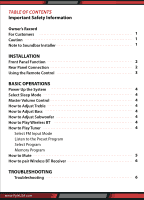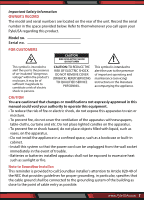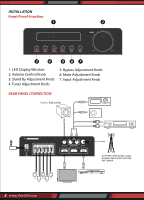Pyle PFA560BT Instruction Manual - Page 5
Using The Remote Control, Battery Installation
 |
View all Pyle PFA560BT manuals
Add to My Manuals
Save this manual to your list of manuals |
Page 5 highlights
USING THE REMOTE CONTROL Remote Control System 1. SLEEP MODE SELECTOR 2. 1NPUT MODE SELECTOR 3. BASS VOLUME ADJUST SELECTOR 4. TUNER CONTROL AREA 5. BLUETOOTH CONTROL AREA SELECTOR 6. MUTE CONTROL SELECTOR 7. TREBLE VOLUME ADJUST SELECTOR 8. SUBWOOFER VOLUME ADJUST SELECTOR FOR ACTIVE SUBWOOFER 9. BYPASS CONTROL SELECTOR BATTERY INSTALLATION Since the remote control will be used for many units to control operations, you should begin by installing the supplied battery: 1. Turn the remote control over and pull out the battery compartment cover. 2. Insert the battery according to the battery compartment. 3. Close the battery compartment cover. 4. Test the unit by pressing Mute or any mode key. If the battery is inserted correctly, the system will response to the instruction. Note • Do not leave the remote control in an extremely hot or humid place. • Do not expose the remote sensor to direct sunlight or lighting apparatus that may cause malfunction. • If you do not intend to use the remote control for an extended period of time, remove the batteries to avoid possible damage from battery leakage and corrosion. • If you find that the remote control can't be used at a normal distance to the main unit, then the battery could be weak, so you need to replace the battery with a new one. • If battery leaks, remove it immediately, and properly dispose it. Avoid touching the leaked material and splashing it to clothing, etc. Clean the battery compartment thoroughly before installing new battery. www.PyleUSA.com 3