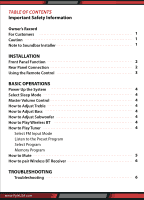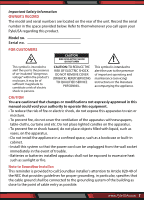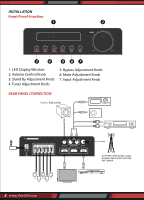Pyle PFA560BT Instruction Manual - Page 6
How to Play Wireless BT Streaming
 |
View all Pyle PFA560BT manuals
Add to My Manuals
Save this manual to your list of manuals |
Page 6 highlights
BASIC OPERATION Power Up the System Connect the AC adaptor and turn on the "POWER" in the back panel, the system will open automatically. Select Sleep Mode Sleep mode allows you to make the system sleep at a selected time. 1. Press " '' key or press the sleep button on the front panel to select sleep mode 2. Wake up the system by pressing the same key when the system in the sleep mode. Master Volume Control Press the " " Key on the front panel to adjust the main channel volume. How to Adjust Treble Press the " " to adjust the treble volume. How to Adjust Bass Press the " " to adjust the bass volume. How to Adjust Subwoofer Press the to adjust the bass volume. How to Play Wireless BT Streaming Select Wireless BT on remote control : Pair up your Wireless BT device with audio : Wireless BT play and pause : Wireless BT skip track 4 www.PyleUSA.com