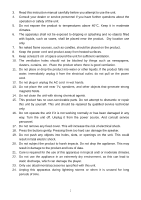Pyle PHITB65BK User Manual - Page 9
Installing and replacing the batteries on the remote control
 |
View all Pyle PHITB65BK manuals
Add to My Manuals
Save this manual to your list of manuals |
Page 9 highlights
Installing and replacing the batteries on the remote control The remote control requires one "CR2025" type 3V lithium battery (Included), to extend the life of the original battery; a small clear plastic spacer tab has been inserted between the lithium battery and the battery terminal. In order to get your remote control working initially, pull the clear tab from the battery compartment at the base (straight) end of the remote. If your remote becomes intermittent or you find you have to move nearer the unit to operate then the battery will probably need replacing. To do this, slide the holder out from the base of remote. Remote the battery and replace with a 3 Volt Lithium CR2025. Ensure that the slide of the battery is on the underside of the holder as you slide it back in. Caution: There is danger of explosion if the battery is replaced incorrectly. Replace only with the same or equivalent type of battery. Insert the battery holder into the battery compartment. 1. Please remove the battery to prevent damage or injury from possible battery leakage if the unit will not be used for a long period of time. Only use the specified size and type of battery. 2. Keep coin-sized button batteries and devices out of sight and out of reach. 3. Examine devices and make sure the battery compartment is secure. 4. Dispose of used button batteries immediately. Flat batteries can still be dangerous. 5. If you suspect a child has swallowed a button battery, immediately go to a hospital emergency room. 6. Tell others about the risk associated with button batteries and how to keep their children safe. 8